
Techivation
T-Saturator

T-Saturator is a smart level-independent saturation plug-in that gives you precise control over your track’s tone and character. Whether you’re looking for subtle warmth, enhanced dynamic range, or screaming distortion, T-Saturator will get you there with ease.
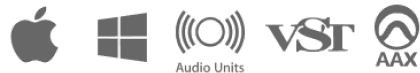
Smart solution for creators
Shape your sound, effortlessly

Discover Dynamic & Level-Independent Saturation
T-Saturator provides a broad spectrum of saturation effects and operates independently of input levels.
T-Saturator protects your sound from changes in tone and character due to variations in input levels. It dynamically adjusts saturation levels to maintain the consistency of your selected sound attributes, preserving your artistic intent.

Unlock New Possibilities for Your Sound
T-Saturator boasts a range of versatile features, including a spectral clipper that preserves tonal balance for a consistently pleasant saturation sound. It also offers tube saturation, tape saturation, and a sweet-sounding ‘Fold’ saturation, all accompanied by several controls. These controls include frequency range adjustments, mid-side control, and smash to control how transients are affected, among others.
The GUI represents a step forward in our T-series plugins, offering a straightforward and user-friendly interface designed to simplify interactions and streamline your workflow.

Let's hear it in action
Sound Examples
Key Features
Saturation
“Saturation” controls the amount of harmonic distortion that is dynamically applied to the plug-in input. T-Saturator operates independently of the input level, and the same amount of saturation is applied evenly to all parts of your signal. Once you set a particular “Saturation” value, the same amount of harmonics will be generated regardless of how loud or quiet your signal gets, allowing you to dial in the precise character your track needs.
Smash
“Smash” control allows you to offset the amount of saturation that is applied to the attack portions of your signal (transients). When “Smash” is set to zero, the exact same amount of saturation is applied to the whole signal.
Crunch
“Crunch” control allows you to choose the intensity and character of the selected saturation algorithm.
Saturation Modes
“Tube” algorithm models the asymmetric response of triode vacuum tubes. This is the most aggressive of the T-Saturator modes, capable of producing screaming distortion. “Tape” algorithm captures the unique response of driven magnetic tape with its lush warm sound. “Clip” algorithm offers soft clipping paired with an expander-like effect that increases the dynamic range of the signal at higher 'Crunch' settings. “Fold” algorithm is a gentle wave-folder, with the number and complexity of folds increasing as you raise the “Crunch” value.
Frequency Range
“Frequency Range” slider allows to apply saturation to just the specified range, while keeping the rest of the signal unaffected. This control lets you precisely craft the tone and the character of your tracks. For example, you can target just the low frequencies to emphasise the bass, or target just the high frequencies to add brightness and sheen without any harshness.
Oversampling Up to 8X
“Oversampling” in T-Saturator effectively reduces aliasing by internally processing audio at a higher sample rate than the host application, with the capability to reach up to 8 times the original sample rate
Mid-Side and Left & Right
This feature allows you to switch processing between LR (left & right) or MS (mid-side) modes, and control the amount of the plug-in's effect on the LR or MS channels of your stereo tracks. In LR mode, the plugin processes the left and the right channel independently. If you need to preserve the stereo balance of your track, switch the processing to MS mode.
Make Up Gain
“Make Up Gain” controls the amount of gain applied to the processed frequency range. It is particularly useful when you are applying saturation to only a limited range of frequencies, as it allows to dial in the precise tonal balance your track needs. When you enable the 'Auto Gain' option, the plug-in intelligently sets the make up gain automatically, taking the guesswork out of the process and ensuring optimal audio quality with minimal user intervention.
Auto Gain
When enabled, 'Auto Gain' continuously measures the pre- and post-saturation level, and automatically applies the appropriate make up gain to the processed frequency range. Since 'Auto Gain' is based on measurement, it might need a moment to adjust to quick parameter changes.
Input-Output Level Meters
Input-Output Level Meters are visual displays that show the audio levels of the input and output signals before and after processing.
Internal On-Off Switch
The plug-in features a dedicated bypass/on control, which allows for the swift enabling or bypassing of the effect. This user-friendly control is designed to help avoid potential clicks or audio artefacts that may occur when toggling the effect on or off directly within the DAW host.
Scalable user interface
The interface scaling feature in T-Saturator allows you to customise the size of the GUI to suit your preferences and optimise your workflow. With a range of scaling options available, from 50% to 150%, you can personalise the interface to match your visual and working style.
Undo/redo options
The T-Saturator plug-in comes equipped with the handy feature of built-in 'Undo' and 'Redo' options, providing added peace of mind while working on your audio processing. With these functions, you can easily revert to previous settings or redo changes that were made in error, saving time and eliminating the stress of potentially losing valuable adjustments.

System
Requirements
Windows
7 and up as 64-bit VST and VST3, and 64-bit AAX (PT11 and up).
Mac OS
10.11 (OS X El Capitan) or higher as 64bit VST, VST3, and AU, and 64-bit AAX, Intel, and Apple Silicon Chips
