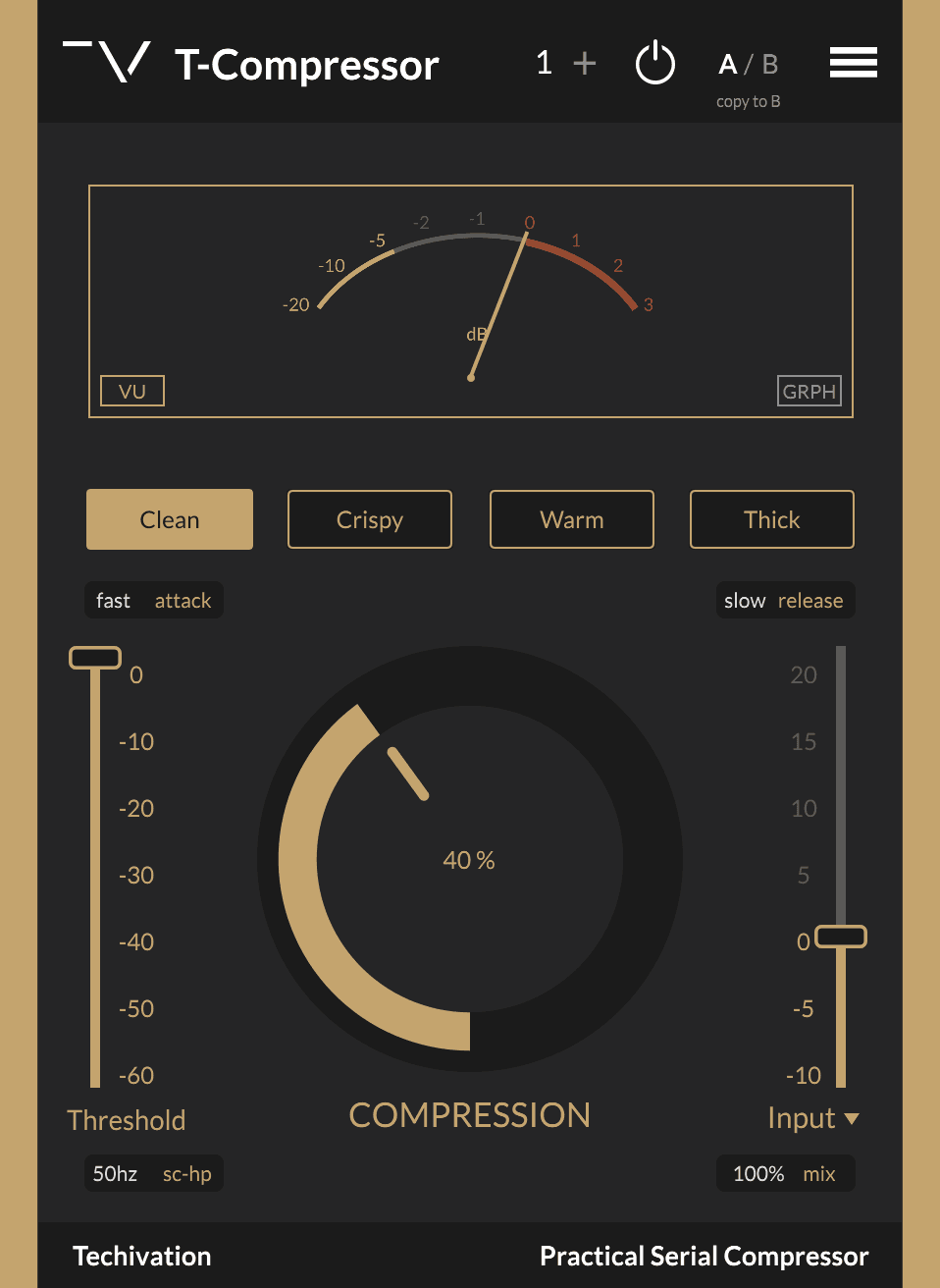
Techivation
T-Compressor
T-Compressor provides you with numerous options for shaping your dynamic range. With its unique features, including serial processing, you can enhance the sound of anything.
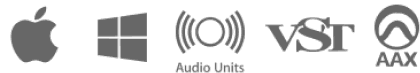
Smart solution for creators
Get full control on compression in an innovative, easy, and fast way

Faster speed, with three compressors in one plug-in
T-Compressor allows you to add up to 3 compressor instances in the same plug-in unit and have full control over 3 of them on a single plug-in window! You can choose through them like a web browser and quickly make adjustments.
There are so many creative ways for the serial compression processing. As an example, you can first apply a gentle amount of clean compression, then add some of the “Warm” flavor, and finally add a dash of “Crispy” at the end. There is a lot of potential in this feature, so be sure to take advantage of it to make your audio stand out.

More innovation and quicker outcome
It’s often easy to get lost in setting up audio compression, especially if you don’t have years of experience working with them yet. T-Compressor, however, is designed to simplify the process and make greater results — making the audio dynamic process easier and faster than ever.
So you will spend less time trying to avoid mistakes, and more time exploring the new creative tones you can make using the T-Compressor.
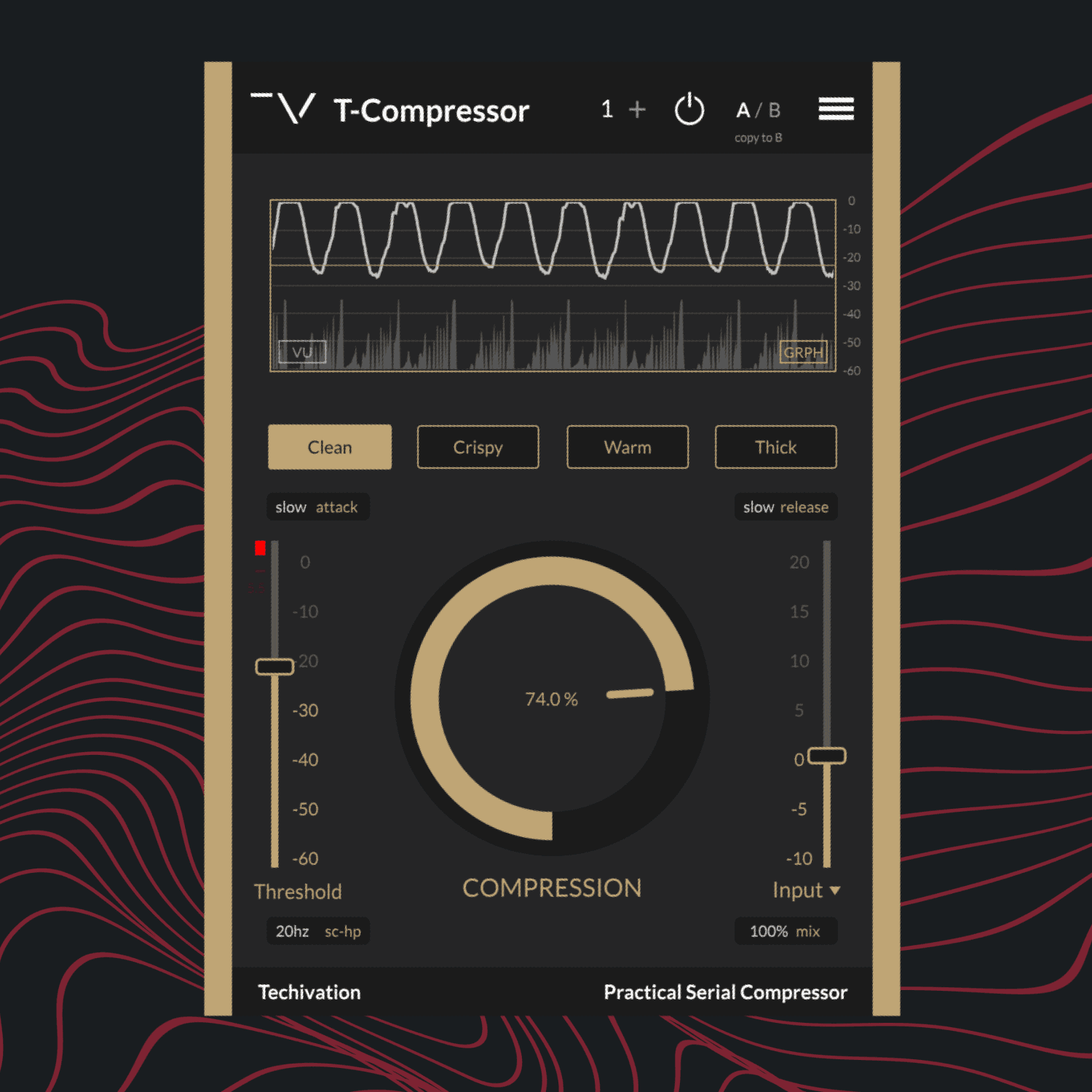
Trust your ears, take adavantage of the autogain
T-Compressor’s Smart Auto-Gain keeps the output volume level consistent while it applies compression to the sound. Therefore, when bypassed, the output volume level difference won’t be a distraction from comparing the dry and compressed signal.
This feature, in most cases, can help by stopping you from doubting whether the compression amount is enough or not.


Let's hear it in action
Sound Examples
Key Features
Four compression styles
You can choose between fully transparent or three other sound colors including “Clean”, “Crispy”, “Warm” and “Thick”.
Clean: The compressor sounds fully transparent when the “Clean” mode is selected.
Crispy: This mode adds more brightness and a unique color to the sound.
Warm: It adds warmth and an analog vibe to the sound when selected.
Thick: This mode helps make the sound more open and three-dimensional, as well as bringing dull sounds to life.
Serial compression
T-Compressor allows you to add up to 3 compressor instances in the same plug-in unit and have full control over 3 of them on a single plug-in window.
Digital graph visualizer
The Digital Graph Visualizer allows you to see the real-time gain reduction processing on your audio.
VU meter
VU meter shows how much audio is being compressed using its analog style meter.
SC-HP
The Side-chain High-pass filter (sc-hp) prevents the lower frequencies from being compressed.
Linked compression
The automatic connection of the compression knob with the attack, release and ratio controls lets you find the desired sound more quickly and accurately.
Smart auto-gain
Every sound that gets compressed loses amplitude level, but this option keeps the wet output sound at the same level as the dry input sound.
Global presets
These are the presets that can add up to 3 compressors with different settings to the plug-in.
Individual presets
These are the presets that apply to individual compressors in the serial chain.
Dry/wet mix
The 'Mix' option regulates the mix of the two input and output signals, making it ideal for parallel processing.
Oversampling up to 4X
Oversampling in T-Compressor helps you decrease aliasing by executing the internal process at a higher sample rate than the host, up to 4X times higher. (In other words, it will improve the quality of your audio.)
Scalable graphic user interface
Scale up/down the GUI from 80% to 150% according to your preferences.
Undo/redo options
Undo and redo options are built inside the plugin, you no longer need to worry about losing setting values.
A/B Switch
Compare different options fast and easily to see which might work best.
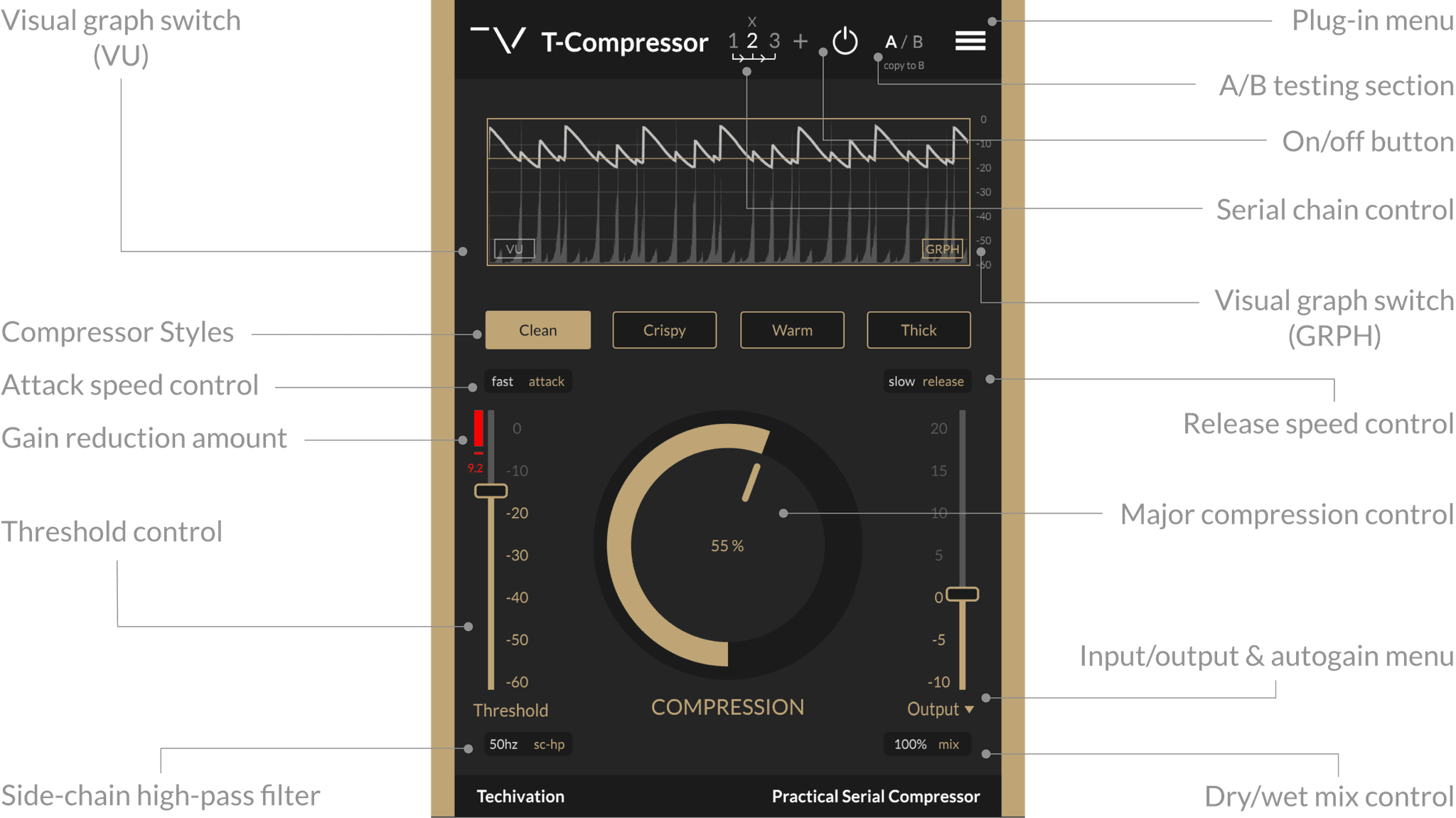
System
Requirements
Windows
7 and up as 64-bit VST and VST3, and 64-bit AAX (PT11 and up).
Mac OS
10.12 (macOS Sierra) or higher as 64bit VST, VST3, and AU, and 64-bit AAX, Intel, and Apple Silicon Chips.
