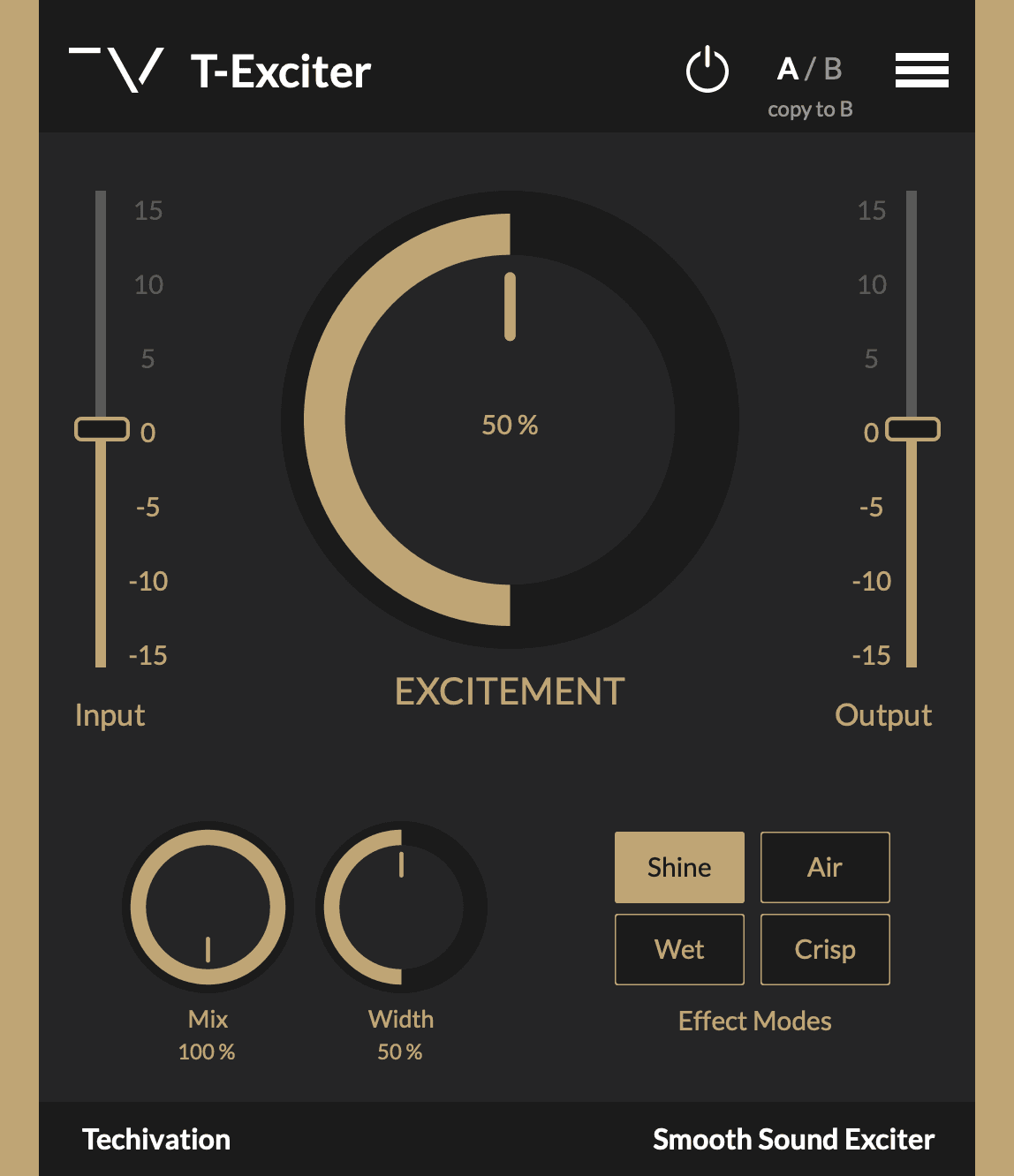
Techivation
T-Exciter
T-Exciter adds extra clarity, crispiness, and air to the sound, making it more pleasant and musical to the ear. By turning a single knob, you'll notice a significant improvement in your sound.
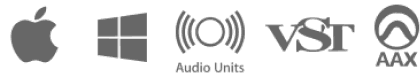
Smart solution for creators
T-Exciter gives you a sound that no EQ can achieve
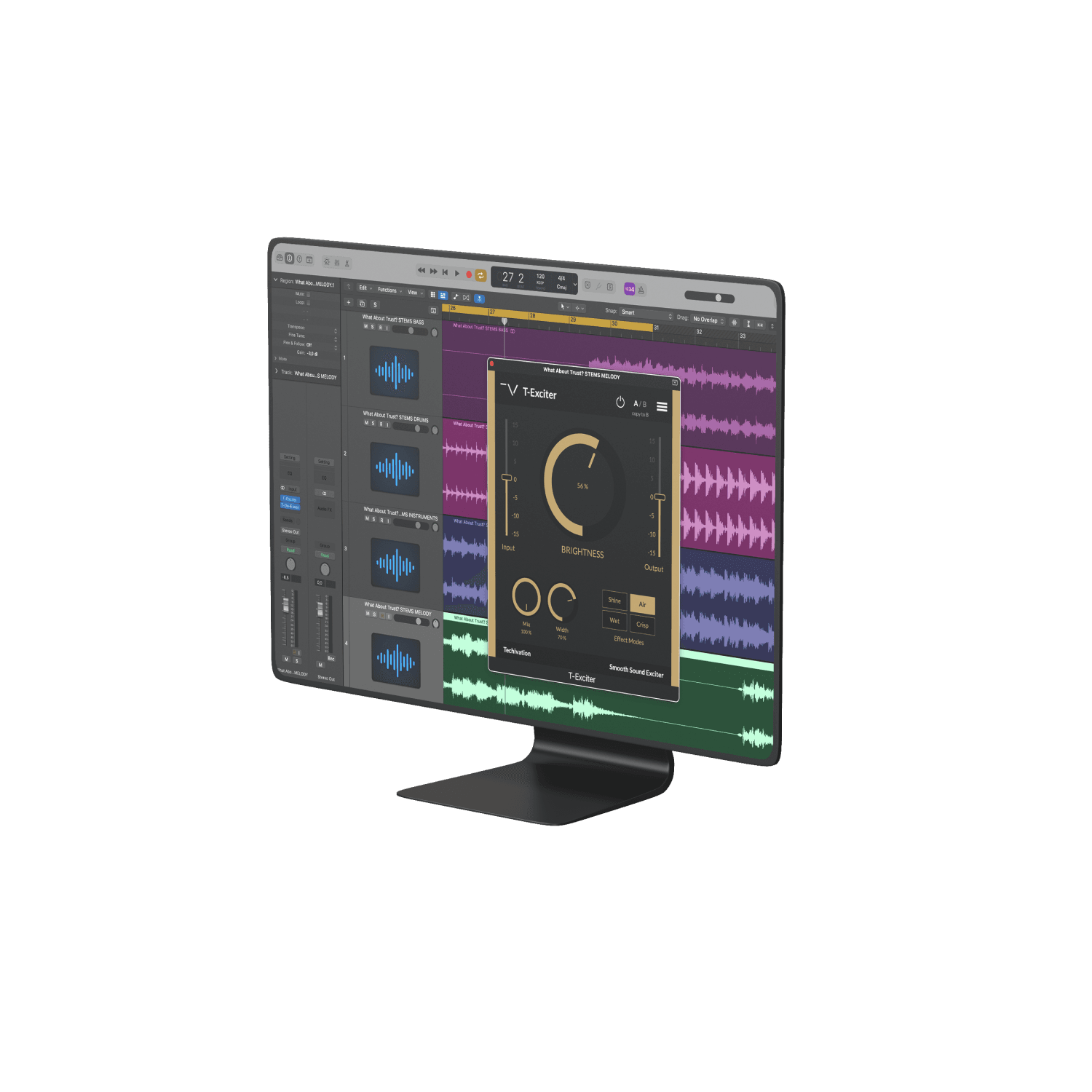
Instant richness and crispness to your sound
T-Exciter uses several unique algorithms to enhance the high frequencies smoothly and musically.
While the interface look is simplified and straightforward, this plug-in contains a lot of different complex algorithms and processing in the back-end. Its clean interface lets you operate this powerful tool easily.
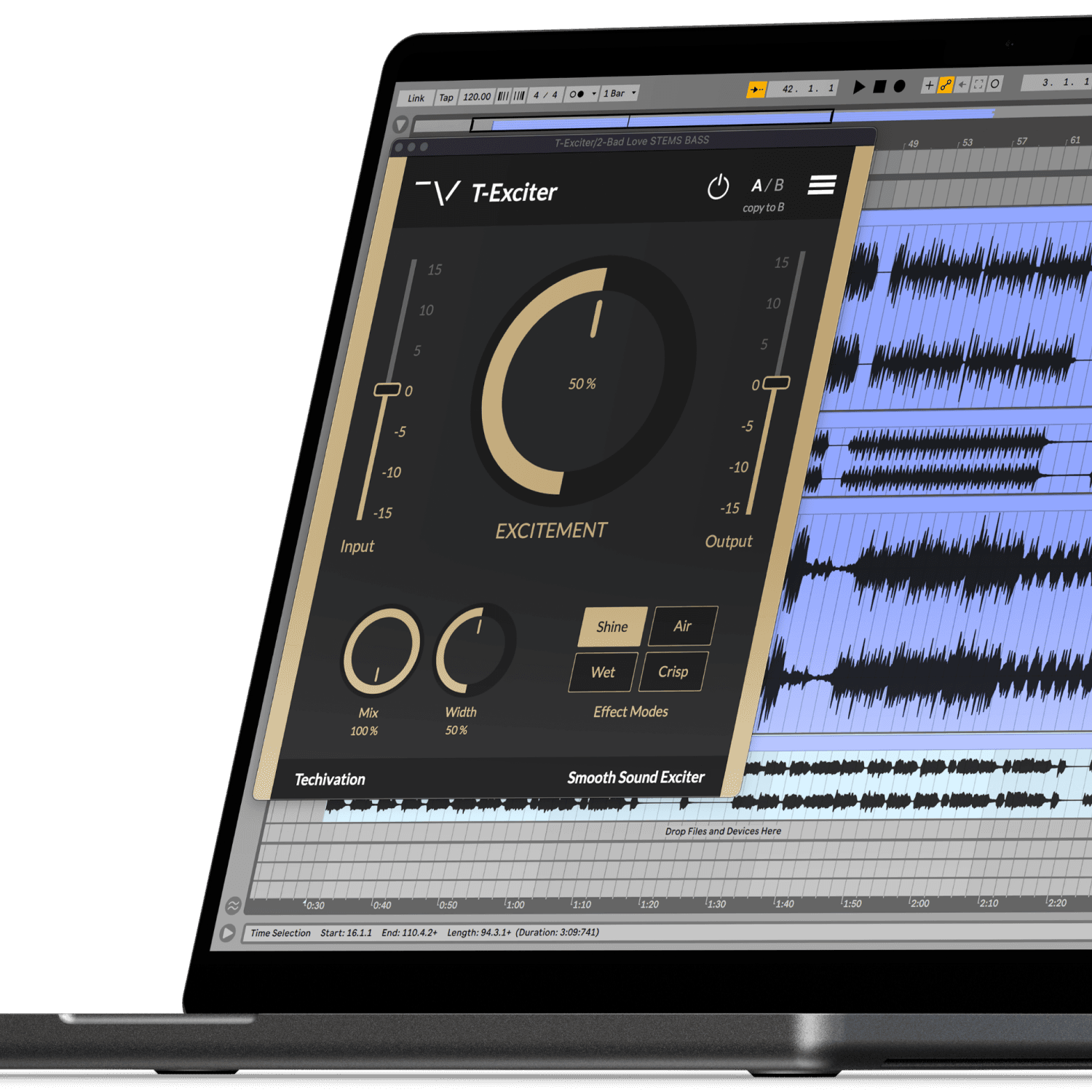
Spice up your vocals with more energy
There are four effect mode buttons in T-Exciter, and each is designed for a different kind of excitement to add to the sound.
By just moving the main 'Excitement' knob you will immediately hear its magical power.
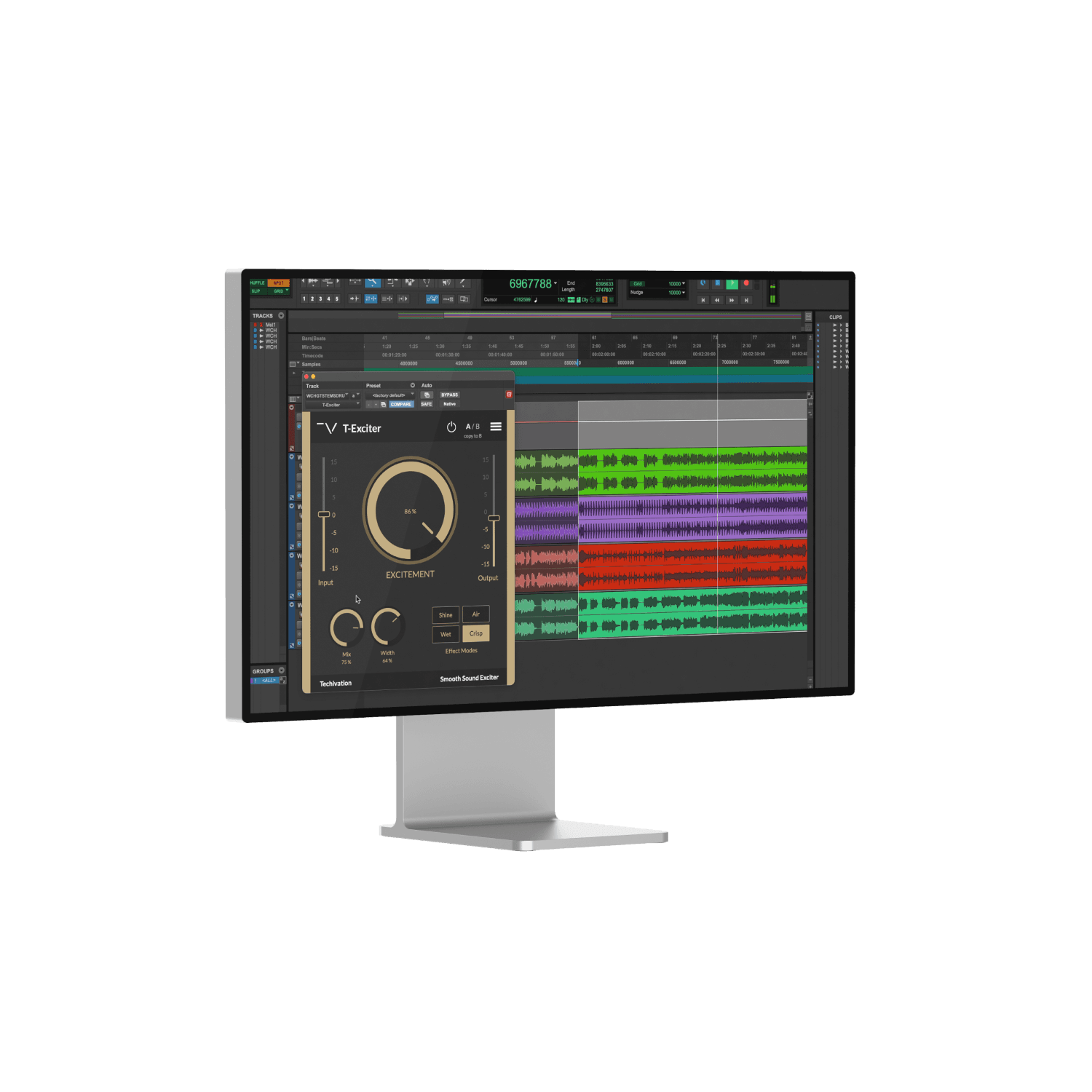
Quickly bring any sound to the front of the mix
Once engaged, you can bring any sounds more to the front of a mix and quickly create a sense of depth in the overall mix.
We still want you to focus on creativity and take more advantage of your time that is why the T-Exciter can give you a magical result very quickly.


Let's hear it in action
Sound Examples
Key Features
Four different effect modes
There are four effect mode buttons in T-Exciter, and each is designed for a different kind of excitement to add to a sound.
Shine: This will make the sounds sharper, making the details more audible.
Air: This mode will add more air to your sound, making it more musical.
Wet: This helps to glue sounds together more nicely, and adding overall excitement.
Crisp: It will bring the sounds more to the front and let them cut through the mix.
Width control
This tool allows you to add dramatic or subtle depth and width to your mono, narrow mixes, or audio files by widening your stereo image.
Oversampling set at 8X
T-Exciter's oversampling reduces aliasing by running the internal process at a greater sample rate than the host, 8 times faster giving you a better sound quality.
Scalable graphic user interface
Scale up/down the GUI from 80% to 150% according to your preferences.
Undo/redo options
Undo and redo options are built inside the plugin, you no longer need to worry about losing setting values.
A/B Switch
Compare different options fast and easy to see which might work best.
Dry/wet Mix
The 'Mix' option controls the mix of the two input and output signals. This feature makes it perfect for parallel processing.
Excitement control
By turning the Excitement knob, you can determine how much excitement, sharpness, clarity, or air to be added to the sound. It can go from subtle to aggressive from 0 to 100%.
Input/output controls
Reduce or increase the input or output volume level in dB for gain compensation.
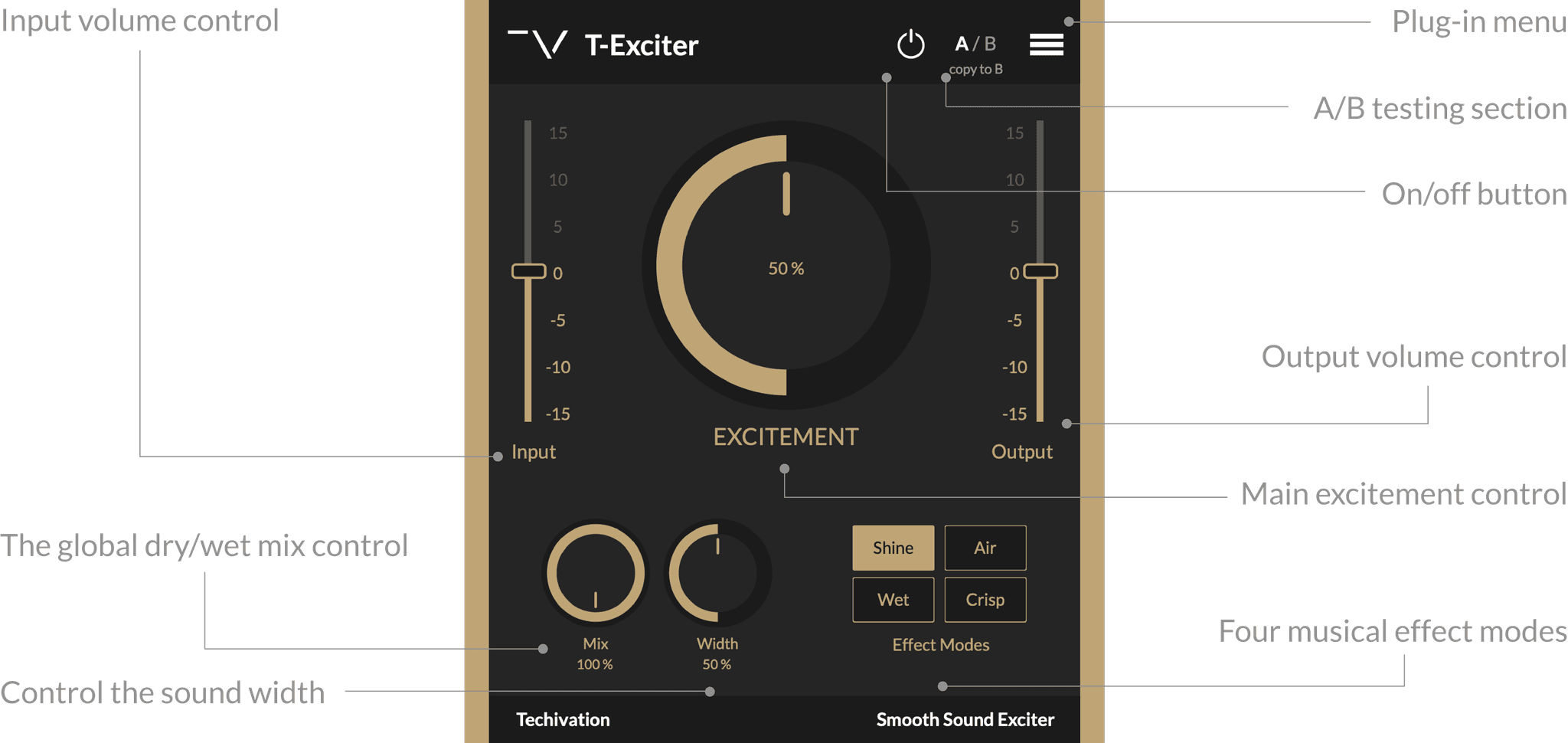
System
Requirements
Windows
7 and up as 64-bit VST and VST3, and 64-bit AAX (PT11 and up).
Mac OS
10.11 (OS X El Capitan) or higher as 64bit VST, VST3, and AU, and 64-bit AAX, Intel, and Apple Silicon Chips.
