
Techivation
M-De-Esser
M-De-Esser is equipped with groundbreaking spectral shaping technology, flawlessly erasing harshness and sibilances from any source with remarkable transparency and accuracy. Elevate your tracks with a pristine high-end frequency balance. Try it and you’ll love it!
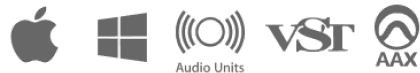
Smart solution for creators
The end of the search for the perfect de-esser.

Spectral shaping algorithm designed for perfectionism
The power of M-De-Esser lies in its remarkable precision. Its intelligent algorithm detects sibilant frequencies intelligently, ensuring that only the problematic elements are addressed while preserving the natural character of your audio. This attention to detail means you can trust M-De-Esser to deliver transparent results, eliminating harsh esses without compromising the overall sonic quality.
This new algorithm is specifically designed to provide the best possible results for fixing issues in high frequencies. It works perfectly with audio mixing, editing, or mastering.

Your new versatile go-to high frequency cleaner
De-Essers are commonly used for vocals, but the Techivation M-De-Esser stands out as the perfect and superior option, not just for vocals but for any audio! Whether you need polished and clean high frequencies in a hi-hat sound, a car crash FX sound, dialogue, or anything with high-frequency information, this plug-in delivers groundbreaking results.
Try it now and transform your sound with precision and ease!

Intuitive Interface optimized for fast & easy workflow
The M-De-Esser comes with a user-friendly graphic interface that aligns with the distinctive visual elements of the M series. Familiarity with this design makes it effortless to navigate, not just with the M-De-Esser but also with other Techivation plug-ins you may have worked with.
Its minimalistic approach saves you valuable time and effort, ensuring you achieve outstanding results faster and more efficiently than ever before.


Let's hear it in action
Sound Examples
The key advantages
Tame harsh 's,' 'sh,' and 'ch' sounds in high frequencies, resulting in smoother and more intelligible vocals.
Achieve pristine drum hits for hi-hats, snare, claps, and more, by eliminating harshness and seamlessly fitting them into your mixes.
Clean up your tracks' high frequencies during mastering to achieve the loudest sound with the highest quality.
Fix harshness from your instrument recordings, such as piano, synths, strings, etc. making sure they’re sounding pleasant to ear.
Real-time processing capabilities make it suitable for live performances, where quick adjustments can be made to address sibilance issues on the fly.
Inject an analog warmth and presence into your tracks, with ease.
Key Features
Sensitivity
Controls the threshold of spectral compression. The threshold for the selected frequency range is set relatively to the overall signal level. Thus, the plugin operation is independent of the input level.
Strength
Controls the ratio and the maximum gain reduction of spectral compression.
Softness
Controls the amount of spectral smoothing and the soft knee width of spectral compression.
Fast, Med, Slow modes
Fast sets the response speed to prioritise preserving transients over smoothing the processing in time. Medium Mode sets the response speed to balance preserving transients with smoothing the processing in time. Slow Mode sets the response speed to prioritise smoothing the processing in time over preserving transients.
Air control
Boosts the presence of the selected frequency range by mixing in additional harmonics.
Dry/wet mix
Controls the dry/wet balance of the plugin.
Frequency Slider
Limits plugin processing to the range specified. Use this control to target the problematic frequencies of your signal.
Diff & Filter
These buttons let you to hear the difference between the original and processed audio signals, helping you fine-tune the adjustments being made to the frequencies.
Input-output level meters
View the audio levels of the input and output signals before and after processing. These meters provide real-time feedback on the input and output levels, allowing you to monitor the changes in amplitude that occur during the spectral shaping process.
Gain control
Controls the amount of make-up gain applied to the signal.
Scalable user interface
The interface scaling feature in M-De-Esser allows you to customize the size of the GUI to suit your preferences and optimize your workflow. With a range of scaling options available, from 80% to 150%, you can personalize the interface to match your visual and working style.
Internal On/Off Switch
The plug-in features a dedicated bypass/on control, which allows for the swift enabling or bypassing of the effect. This user-friendly control is designed to help avoid potential clicks or audio artefacts that may occur when toggling the effect on or off directly within the DAW host.
Undo/redo options
The M-De-Esser plug-in comes equipped with the handy feature of built-in 'Undo' and 'Redo' options, providing added peace of mind while working on your audio processing. With these functions, you can easily revert to previous settings or redo changes that were made in error, saving time and eliminating the stress of potentially losing valuable adjustments.
Auto gain
When enabled, 'Auto Gain' continuously measures the pre- and post-saturation level, and automatically applies the appropriate make up gain to the processed frequency range. Since 'Auto Gain' is based on measurement, it might need a moment to adjust to quick parameter changes.
Tooltips
A handy 'tooltips' option that you can enable or disable from the plugin's menu. When this option is enabled, you can see a brief description of each part of the user interface by simply holding your mouse over that particular section. Tooltips are an excellent way to quickly learn about the various controls and settings in the plugin, making it easier to navigate and use the interface effectively.

System
Requirements
Windows
7 and up as 64-bit VST and VST3, and 64-bit AAX (PT11 and up).
Mac OS
10.9 (OS X Mavericks) and higher as VST, VST3, AU, and AAX. Intel processors, and Apple Silicon Chips.
