What can the T-Puncher do to this kick drum?
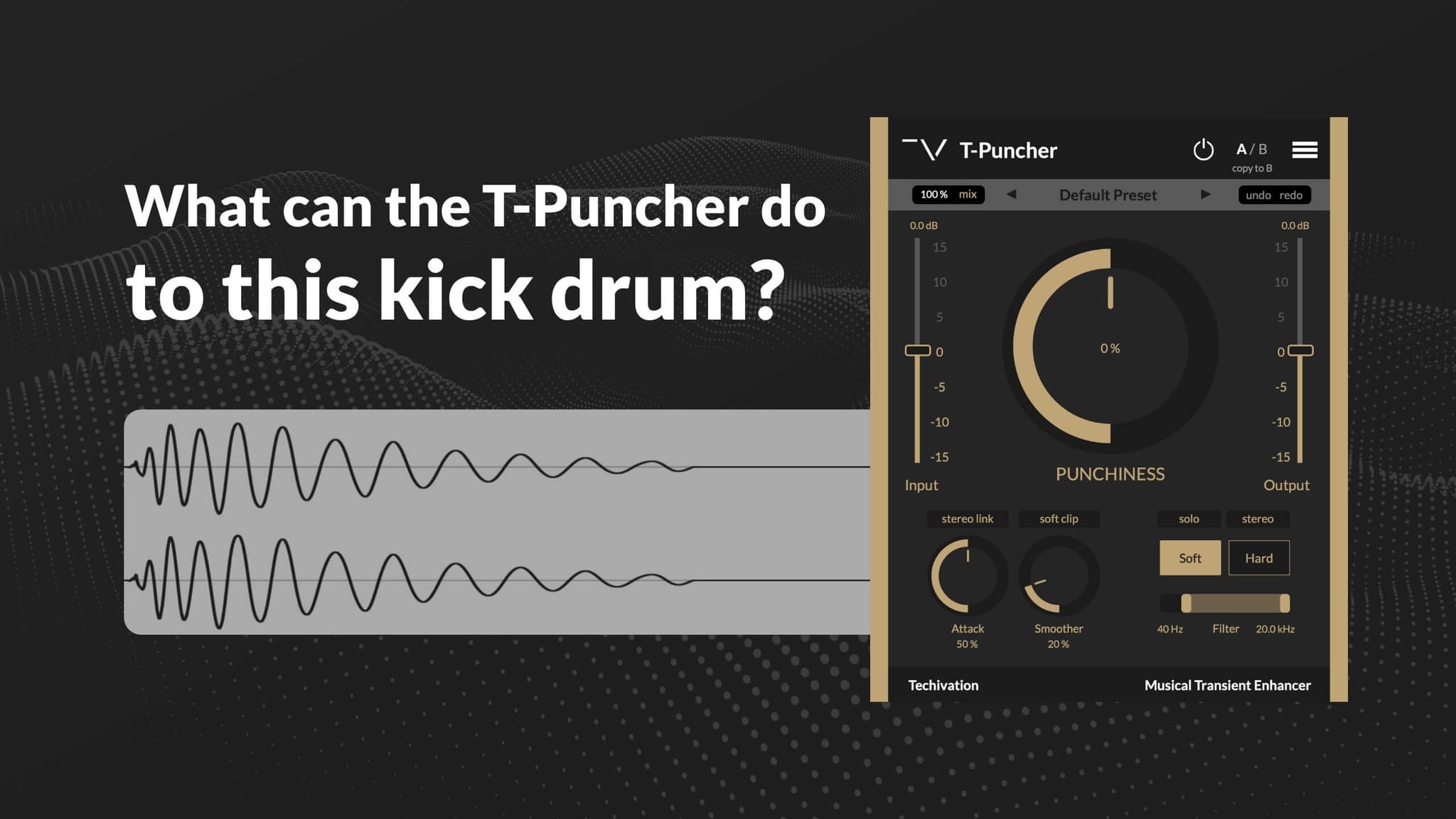
Intro
Techivation T-Puncher is a transient shaper audio plug-in, designed to be used mainly for drum sounds. In this article, we want to explain what exactly this plug-in can help you with, and what makes it special against the other transient shaper plug-ins.
A transient shaper is a dynamics processor similar to a compressor, but unlike compressors, it is unaffected by the level of the input signal. In more practical terms, it enables you to individually increase or lower the attack and sustain aspects of a sound, mostly for influencing its punchiness effect on the ear.
In order to get a pleasant sound from a transient shaper, you need to set the right amount of attack, decay, sustain, and release for it. It is important to have a balanced set of settings between those, so as to not create a messy and unnatural sound. The T-Puncher allows you to control the attack, decay, sustain, and release of sound, faster, and easier, by giving you controls that have a range of values that are meant to be used on musical elements, especially drums.
This is what it means when we say that T-Puncher controls the punchiness of a sound while retaining its natural and musical character. Despite the simple controls, the T-Puncher can be very versatile, as it offers several possibilities of different effects applied to sound for different results. Let’s check out a few ways we can affect a kick drum track we have in the article.
Raw material
We have a kick drum sample to use for this article, and you can listen to it by hitting the play button below.
Kick drum sample
Using different controls we have in the T-Puncher, we want to make this kick drum sound different and fit it well into different contexts with different styles.
Table of content:
1. Making the kick punchier
In this example, we wanted to make the kick sound punch through the mix and be more noticeable while other elements are playing together. We increased the Punchiness, and Attack amount, while Hard Mode is on, and applied the effect to 20Hz to 20kHz while the mix is set at 30%.
Let’s hear the effect in solo and in the context. Click on the On/off switch next to the "play" button to enable or bypass the T-Puncher effect.
2. Making the kick sound like bass
In this example, we decreased the Punchiness amount all the way to -100%, set the Attack to medium, added some saturation using the Smoother knob, but most importantly selected the frequency range to 20Hz to 50Hz only, while the Solo button is engaged.
The Solo button in T-Puncher lets you hear the effect of the plug-in applied to the set frequency range. Using this trick, you skip the rest of the frequencies, but hear only the ones that exist through 20Hz to 50Hz here. For more control and less dynamic range over the sound, the Hard Mode is set here.
As the amplitude wasn’t enough in that range, we also added more Input and Output levels to the plug-in.
Let’s hear the effect in solo and in the context. Click on the On/off switch next to the "play" button to enable or bypass the T-Puncher effect.
3. Making the kick drum knock more
In this example, we wanted to make the kick drum more knocky. This means we wanted to feel more punchiness in the mid and upper mid-frequency range while the kick was hitting.
While the Hard Mode was selected, we went from 81Hz to 20kHz for the frequency range selection and added lots of Punchiness all the way to 84% along with 90% of Attack while the Soft Clip option is off. When the Soft Clip is off, there’s a higher chance of the audio clipping at an aggressive and high amount of settings. The effect is only being applied to the mid frequencies, and a 93% of Smoother effect helps with extra grit here. The major effect here is being controlled with the Dry/Wet Mix part. We have it set at 15% for the desired effect. For better gain compensation, the Output Gain is also set at -1.3 dB.
Let’s hear the effect in solo and in the context. Click on the On/off switch next to the "play" button to enable or bypass the T-Puncher effect.
4. Making the kick sound crazy
Sometimes you may desire a kick drum that sounds aggressive and perhaps a bit weird at some points when played in isolation. Whilst we usually aim to steer away from this effect, in the context of the kind of music you’re working on, it may fit perfectly. In this case, we tried to add lots of Harmonic Saturation, along with reducing dynamics range, enhancing the Punchiness, and applying the Soft Clip.
Let’s hear the effect in solo and in the context. Click on the On/off switch next to the "play" button to enable or bypass the T-Puncher effect.
5. Making the kick sound softer
A lot of times producers want their kick drums to sound soft and smooth when they’re creating lo-fi style beats. We built this sample with this context in mind. We reduced the overall Punchiness while having more Attack amounts set to Soft Mode to open it up, and applied a bit of Saturation to give it more presence in a gentle way.
Let’s hear the effect in solo and in the context. Click on the On/off switch next to the "play" button to enable or bypass the T-Puncher effect.
Conclusion
There are countless ways you can make amazing kick sample sounds using the T-Puncher, just like the ones above. Learn more about it here.
Written by Amin Asbaghipour — Techivation founder
Share this Article
Featured in this post

![M-EQ Review By Czar [Video]](/_next/image/?url=https%3A%2F%2Fcdn.sanity.io%2Fimages%2F9uzzx98j%2Fproduction%2F341fd252af5cfdce3815b27290e6ccf6b1185b98-1280x720.jpg&w=2048&q=75&dpl=dpl_FkGg4SGWZpw8jGLWphrkqrkYhWQk)


