
Techivation
T-Puncher
T-Puncher is designed to add musical punch and power to drums while maintaining a natural sound. No more struggling with too many knobs or an artificial sound. Once T-Puncher is on your tracks, you'll feel the punch, power, and musicality.
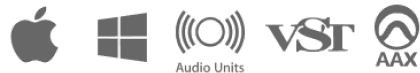
Smart solution for creators
T-Puncher makes your drums punch through while keeping them musical

Shape your drums in an innovative way
It’s not easy to get a wrong sound out of this plugin. The T-Puncher lets you be creative with your artistic vision without worrying too much about going technically wrong with transient shapping process.
It’s often tricky using transient shaper plug-ins, because they can go way too far easily, and you wouldn’t tell whether they're helpful or not on a track. That’s why we designed T-Puncher in a way to make this process actually effective and useful for all kinds of musicians. Professionals, or beginners.

It also lets you soften the hits, if you want it
Dial the major knob from 0 to 100% to increase the punchiness, or go from 0 to -100% to soften your drum hits. Both ways are safe, meaing you wouldn’t end up messing up the musicallity and original vibe of your drum hits.
There are many kinds of drum hits, or bass lines that may need to be treated differently with transient shaping. although T-Puncher is mainly for enhancing the punchiness, but it’s also perfect when it comes to softening the transient hits when needed.

Minimal graphic user-interface, simple workflow
Techivation plug-ins follow a minimal and consistent graphical user interface design to make it simpler for you to understand how to access different controls in different plug-ins we have.
Everything you need for controlling the punchiness of your tracks is right at your fingertips.


Let's hear it in action
Sound Examples
Key Features
Major Punchiness Control
The Punchiness knob in T-Puncher lets you reduce or increase the amount of punchiness in sounds. By default it is set at 0%, which means the plug-in doesn’t affect the punchiness amount. It can go from 0 to -100% for less punchiness or 0 to 100% for adding extra punchiness.
Smoother (Saturation)
T-Puncher “Smoother” feature allows you to add a unique saturation to the selected frequency range that you’re adding or reducing the punchiness from. It is a great option for rounding off aggressive transients. You can choose to go subtle or more aggressive with this feature, and set it from 0 to 100%.
Attack Control
The Attack knob in T-Puncher lets you bring the transients and peaks of the sounds to the front of the mix or push them deeper into the mix. It’s a very powerful feature for achieving various artistic and unique sounds and overall mix.
Effect Modes
You can choose to have “Soft” or “Hard” modes selected in T-Puncher. “Soft” mode gives you a more subtle result while changing the Punchiness amount, while “Hard” mode is designed to give you a more aggressive sound.
Frequency Range Control
The frequency range control allows you to choose a range of frequencies from 20Hz to 20kHz for controlling the punchiness and shaping the transients. For example, if 40Hz to 300Hz is selected, the changes in the plug-in apply to that frequency range only. So if you just want to enhance the kick drum hits in a mix, you can find the frequency range of that kick drum and apply the effect to the kick drum only.
Mid-Side Processing
Mid-Side Processing This section of the T-Puncher plug-in lets you choose between stereo/mid/side.
Stereo: When selected the plug-in affects the both mid and side signals on stereo tracks.
Mid: When selected the plug-in only affects the sounds in the center (or mid).
Side: When selected, the plug-in only affects the sounds on the side of a stereo track.
Solo Button (delta-listening)
When this button is selected you will only hear the processed audio signal path post frequency range filter. This feature is essential for finding the right frequency range to set.
Soft Clip Option
The soft clip option prevents the sound from being distorted when choosing aggressive settings, gently and smoothly. This option can be on or off to your choice.
Stereo-Link
You can choose to have the Stereo Link option engaged or disengaged in T-Puncher. When engaged the overall punch effect is controlled by the loudest channel (left or right) and applied to both channels.
Oversampling set at 4X
Oversampling in T-Puncher helps you decrease aliasing by executing the internal process at a higher sample rate than the host at 4 times higher. (In other words, it will improve the quality of your audio.) We use the latest oversampling processing technology to keep the plug-in very light on CPU, even though it’s always set at 4X!
Scalable GUI (80% to 150%)
The GUI scale may range from 80% to 150%.

System
Requirements
Windows
7 and up as 64-bit VST and VST3, and 64-bit AAX (PT11 and up).
Mac OS
10.11 (OS X El Capitan) or higher as 64bit VST, VST3, and AU, and 64-bit AAX, Intel, and Apple Silicon Chips.
