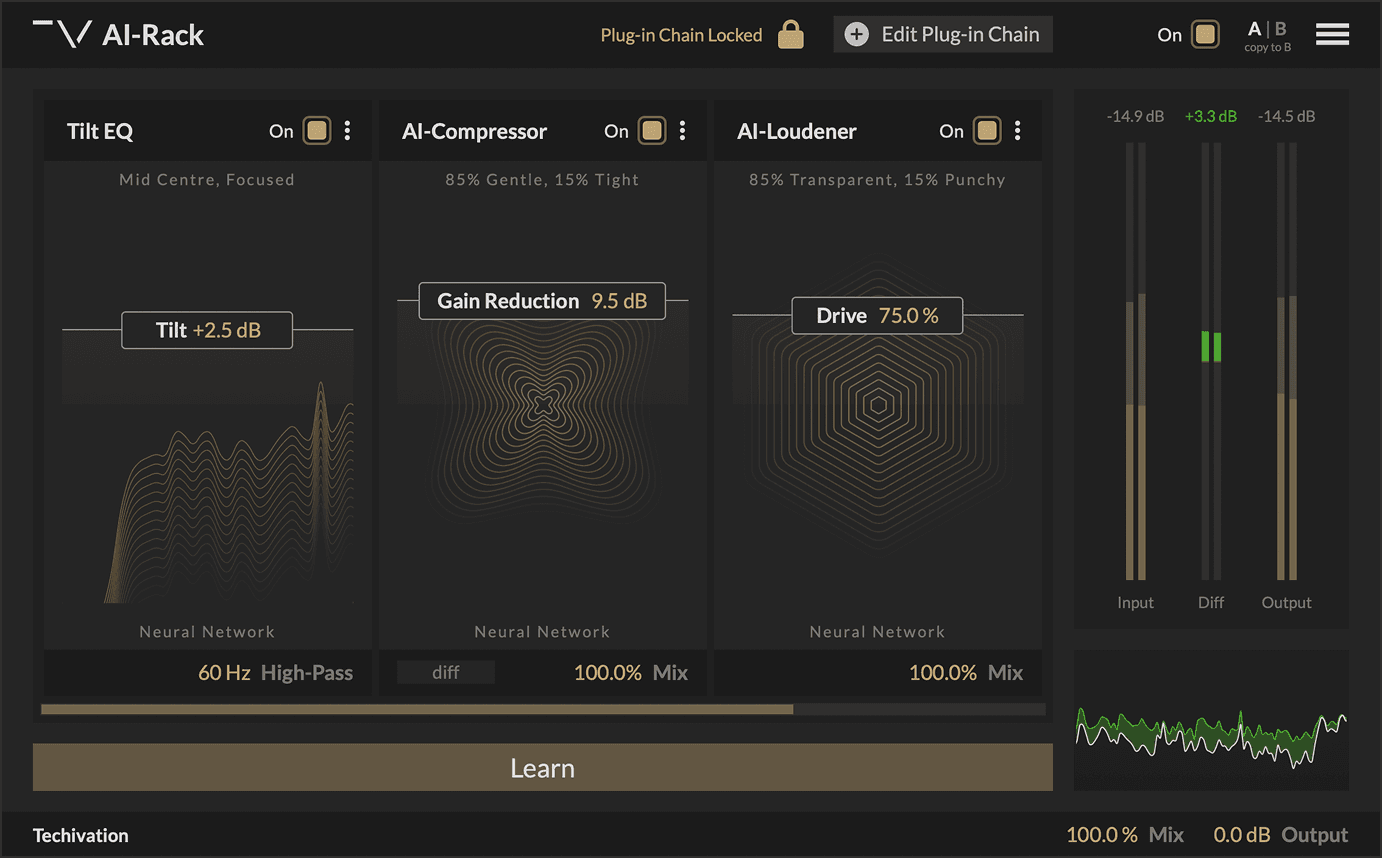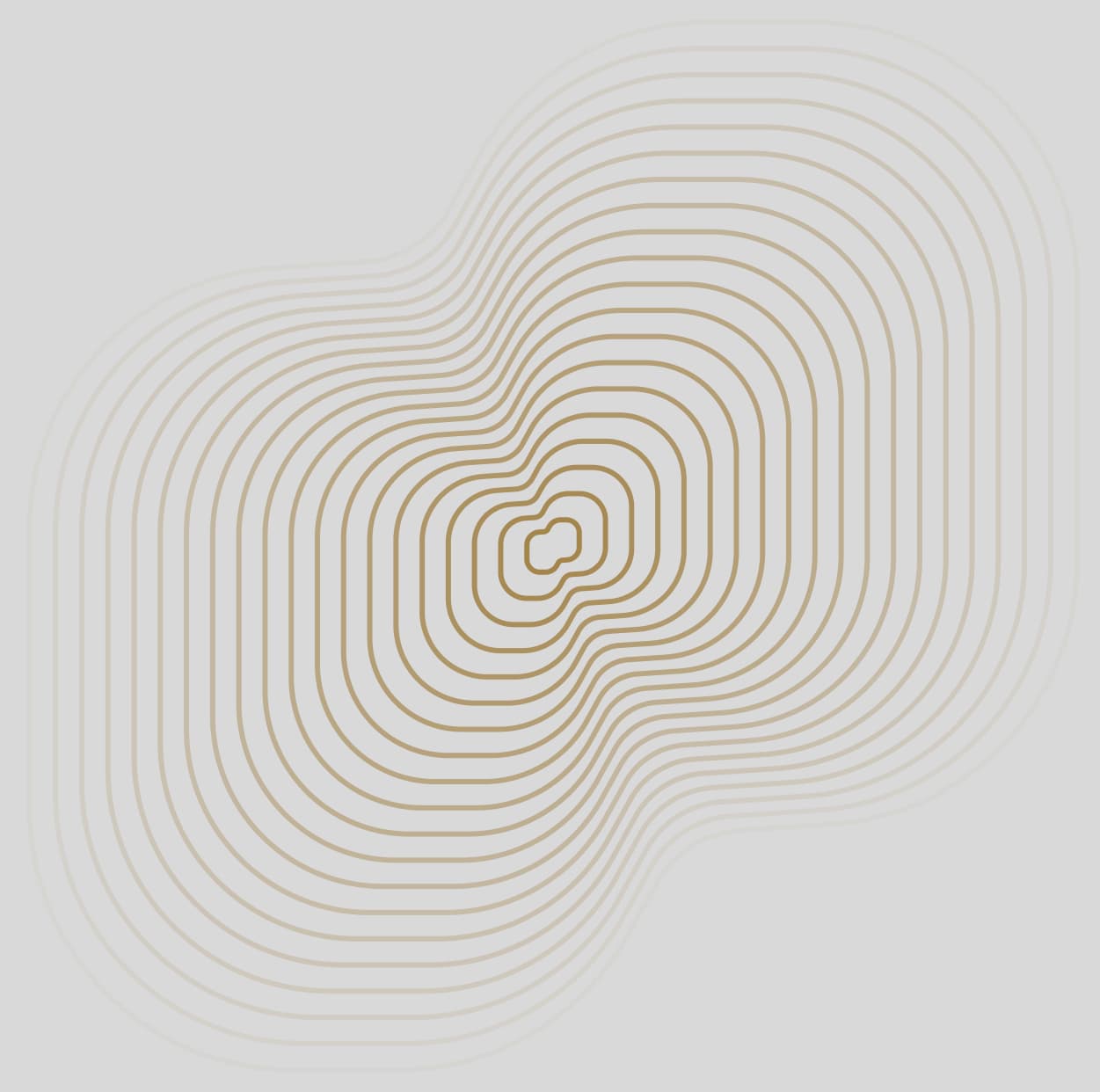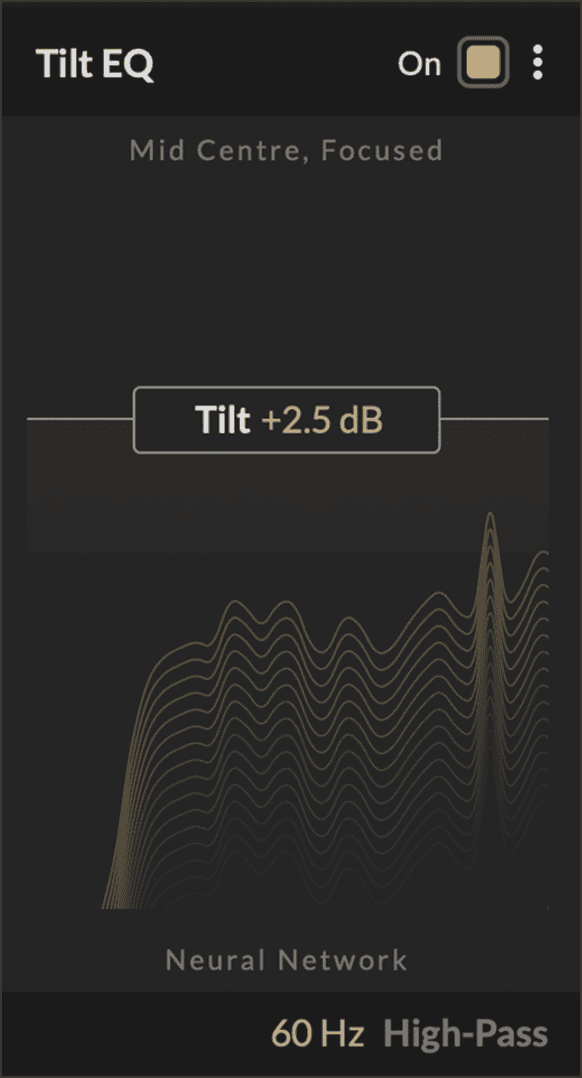Techivation
AI-Rack+ AI-Bundle worth $567!

Built for uninterrupted creative flow, Al-Rack creates a plug-in chain that adapts to your audio and mixing goals. It features five advanced Al plug-ins you can also use separately, alongside a Rack-exclusive spectral Tilt EQ. Whether you're sculpting vocals or tightening a mix, Al-Rack delivers consistent results with minimal setup.
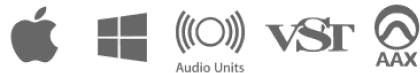
Comes with 5 Plug-ins + Rack-Only Tilt EQ
Explore the plug-ins you get with the Techivation AI-Rack
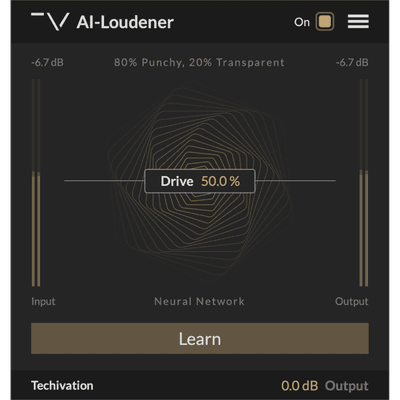
AI-Loudener
Smart Loudness Enhancer
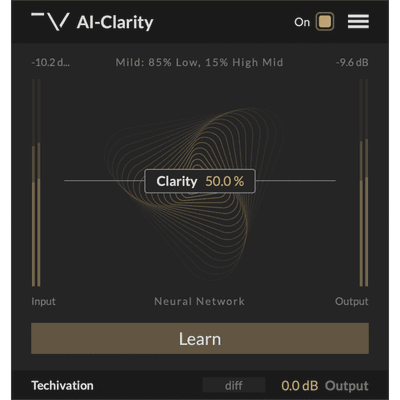
AI-Clarity
Smart Resonance Suppressor
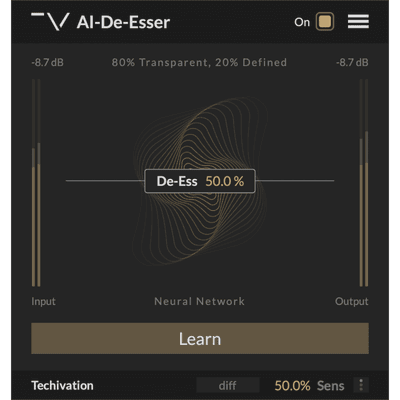
AI-De-Esser
Smart Spectral De-Esser
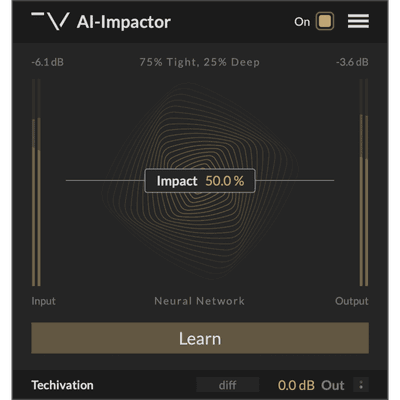
AI-Impactor
Smart Transient Enhancer
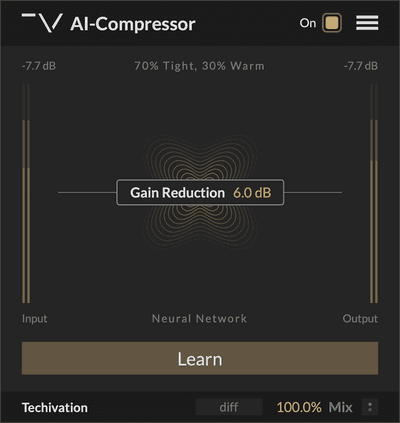
AI-Compressor
Smart Dynamics Processor
Smart solution for creators
One Rack. Infinite Possibilities
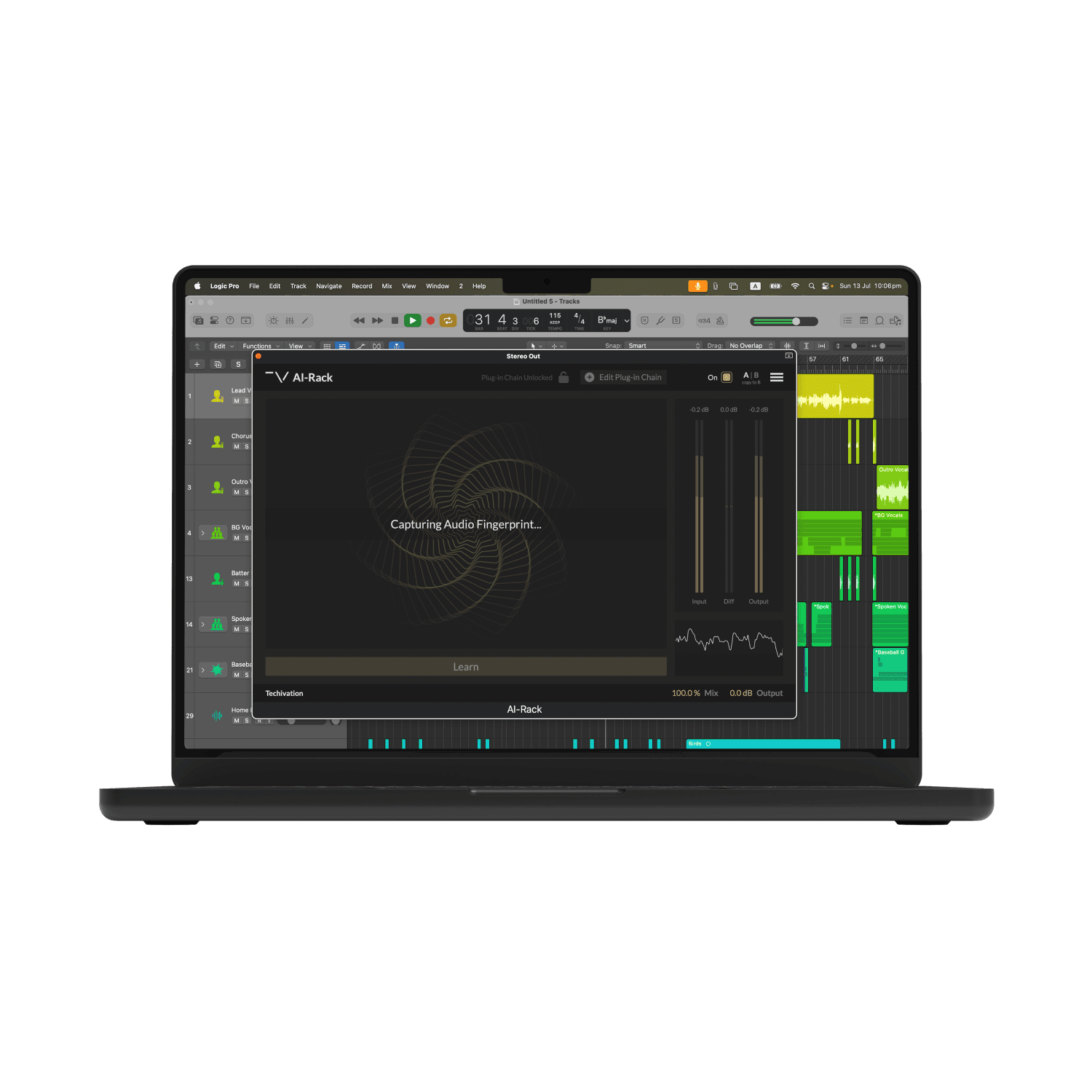
Smart Signal Analysis for Effortless Setup
Al-Rack analyses your audio to understand its characteristic, detect issues, and identify opportunities for enhancement. Based on this analysis, it sets up a processing chain using the most relevant tools from the built-in plug-in suite. Each module adapts its internal processing algorithm to suit the source and align with the rest of the chain for a cohesive result.
This approach allows you to get a well-balanced, tailored signal path in just seconds — without spending time guessing what to use or how to dial it in. It provides a reliable foundation for any mix, so you can stay focused on creative decisions instead of technical setup.
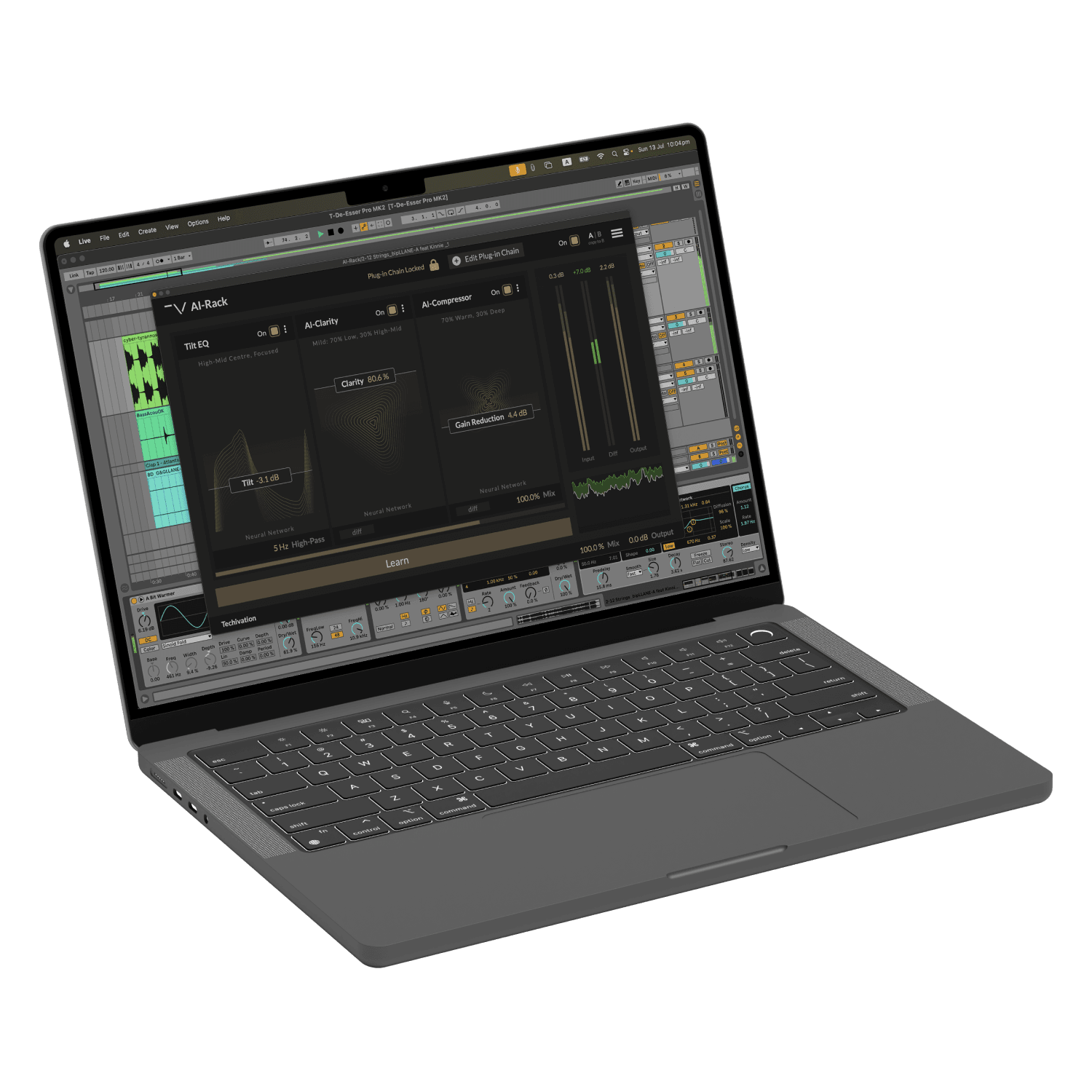
Streamlined Workflow with Total Control
Its built-in peak, RMS, and difference metering-alongside a real- time visual waveform analyser-lets you monitor the effects of processing with precision. Al-Rack removes complexity from advanced signal shaping, helping you deliver better-sounding results in less time.
Its built-in peak, RMS, and difference metering, alongside a real-time waveform analyser, lets you monitor the effects of processing with precision. Al-Rack removes complexity from advanced signal shaping, helping you deliver better-sounding results in less time.

More Than a Plug-in, It's a Complete Suite
When you purchase Al-Rack, you also receive five indivídual Al Series plug-ins that can be used separately outside the Rack. These tools are fully featured and ideal for focused tasks when you don't need the entire chain.
In addition, Al-Rack includes an exclusive Tilt EQ plug-in not available anywhere else. This spectral shaping tool is perfect for fine-tuning tonal balance and adds even more versatility to your toolkit.


Let's hear it in action
Sound Examples
Key Features
Learn Processor
The “Learn” button enables the Rack to capture and analyse the input, suggest which plug-ins to use, and intelligently adapt plug-in algorithms to your sound. AI-Rack will capture 8 seconds of audio for analysis. Make sure you play the busiest part of your track when learning to get the best results. After capturing the incoming audio, AI-Rack will: - Determine and store the unique audio fingerprint of your track. - If “Plug-in Chain” is “Unlocked”, suggest a suitable plug-in chain (selection and order of plug-ins) for your audio. - Adapt the algorithms of each plug-in to suit your track. When “Plug-in Chain” is “Locked”, step 2 is skipped and the current plug-in chain remains unchanged. In this case, clicking “Learn” only updates the audio fingerprint based on the new input and adjusts the plug-in algorithms accordingly.
Plug-In Chain Locked/Unlocked
The “Plug-In Chain Locked/Unlocked” toggle lets you choose whether AI-Rack should suggest a new plug-in chain when learning. When set to “Locked”, your current plug-in chain will remain unchanged after you click “Learn”. When set to “Unlocked”, clicking “Learn” will result in AI-Rack suggesting a new plug-in chain that fits your audio and replacing the existing chain. Plug-in chain is automatically “Locked” after manually editing the chain, loading a preset, or generating a chain suggestion by clicking “Learn”.
Edit Plug-in Chain
“Edit Plug-in Chain” lets you add, remove, and rearrange plug-ins inside AI-Rack. Clicking “Edit Plug-in Chain” opens the plug-in palette. Here you can see all plug-ins available for AI-Rack. You can add a plug-in to the Rack by clicking “Add”, or remove it by clicking “Remove”. To rearrange plug-ins, simply drag them while the plug-in palette is open. When you close the plug-in palette by clicking “Edit Plug-in Chain” again, AI-Rack will use the stored audio fingerprint to quickly adapt the plug-ins to the new processing chain.
Mix
The “Mix” control lets you blend the signal processed by the entire plug-in chain of AI-Rack with the original unprocessed audio. It gives you quick access to parallel processing with AI-Rack.
Output
“Output” is a transparent gain control applied to the signal after all plug-ins in the AI-Rack chain.
Presets
Presets let you save your favourite plug-in chains for quick recall. You can save and load presets via the main menu of AI-Rack. An AI-Rack preset stores the plug-in chain, plug-in parameters, and AI-Rack parameters. The audio fingerprint and internal plug-in states are not included in a preset. If the AI-Rack instance hasn’t 'learned' yet, you must click “Learn” before the preset chain becomes active.
Clear Rack Menu Option
The “Clear Rack” menu option removes all plug-ins and resets parameters to defaults. The stored audio fingerprint is retained, so you don’t need to 'learn' again after clearing.
A/B Comparison
Switch between two plug-in settings using the “A/B” button. Both settings share the same audio fingerprint. Use “Copy to A” or “Copy to B” to duplicate the current setup.
Copy/Paste Rack State
“Copy/Paste Rack State” lets you transfer the full AI-Rack state between instances, including the audio fingerprint. Useful when creating multiple versions of a mix that require identical processing.
Meters
Monitor input/output levels with peak and RMS meters. The Diff meter shows gain/loss in loudness, with green for gain and red for reduction.
Waveform Display
View real-time gain adjustments on the waveform display. Green shows gain boost; red shows reduction.
Plug-in Controls
Each plug-in includes a main slider for effect strength, an On/Off switch, a menu with more parameters and manual access, a Mix control for parallel processing, and a Diff control to hear processing differences.
Built-in Plug-ins
Tilt EQ shifts tonal balance and includes a high-pass filter. Tilt adjusts spectral tilt; High-pass Frequency sets cutoff; High-pass Slope adjusts roll-off steepness.
Global On/Off Switch
Soft bypass all processing in AI-Rack using the main On/Off switch.
Scalable User Interface
Resize AI-Rack from 50% to 150% to suit any screen. Maintains crisp visuals and optimal usability on any display.
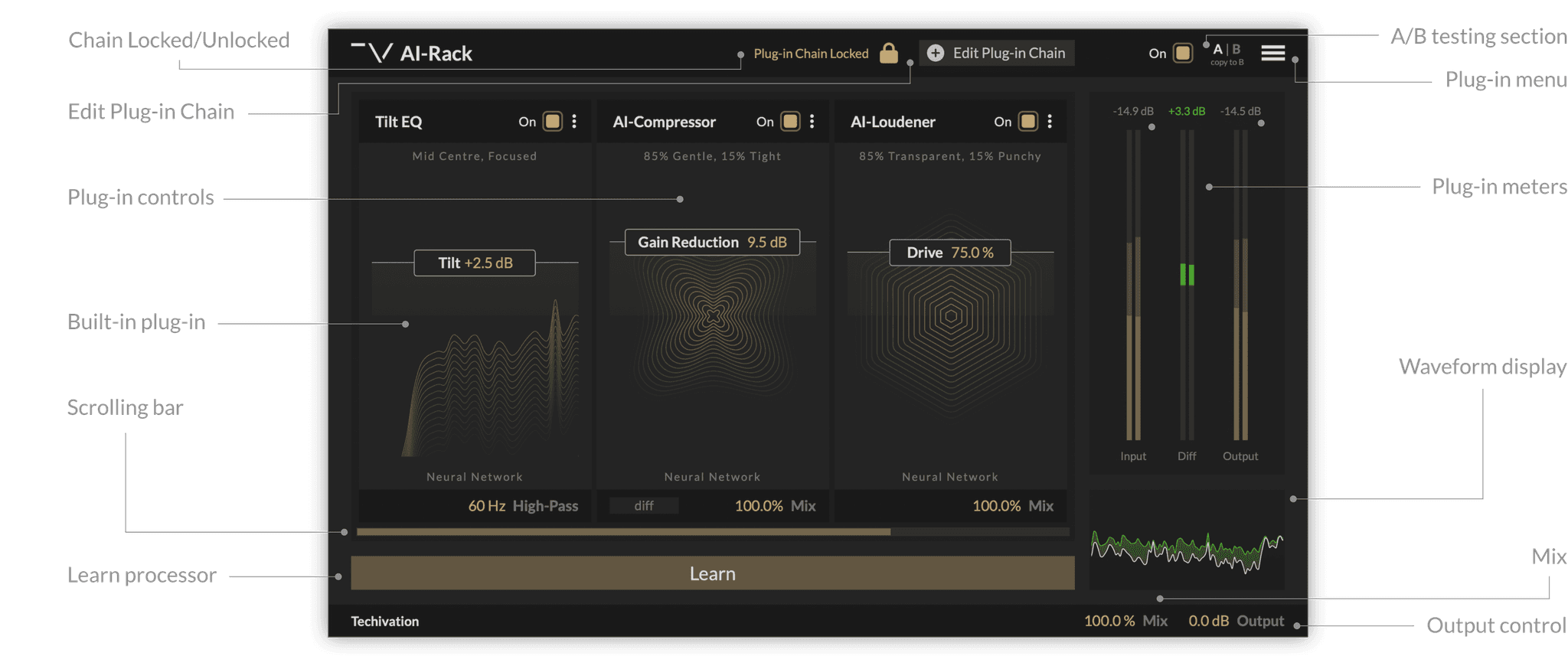
Al-Rack Frequently Asked Questions
Al-Rack is a smart, modular processing system that hosts six of Techivation's advanced plug-ins within a single interface.
It analyses your audio to suggest and configure the most effective processing chain, helping you work faster while achieving balanced, professional results.
Unlike a single plug-in, it's also a complete suite that combines multiple processors in one place.
Yes. When you install Al-Rack, the included installer gives you the option to install all six Al-Series plug-ins for use within the Rack.
Additionally, your purchase gives you access to five individual Al-Series plug-ins that you can install and use separately outside of the Rack.
Yes. Al-Rack is designed to adapt to a wide range of sound sources including vocals, instruments, drums, and full mixes.
It listens to the input, determines what kind of processing is needed, and adjusts each module accordingly.
It's built to be versatile across genres and production styles.
Absolutely. While Al-Rack can suggest and set up a full chain automatically, you have full control to add, remove, or rearrange plug-ins.
It also supports saving custom chains as presets, A/B comparison, bypassing individual modules, and global dry/wet control for parallel processing.
Al-Rack includes six plug-ins:
- Al-Loudener
- Al-Clarity
- Al-De-Esser
- Al-Impactor
- Al-Compressor
- Tilt EQ (exclusive to Al-Rack)
The first five are the same premium Al Series plug-ins currently available from Techivation, and can also be used individually outside the Rack.
Yes. Users who already own one or more Al Series plug-ins are eligible for personalised upgrade pricing.
The more plug-ins you own, the greater your discount.
If you already own all five Al Series plug-ins, or have previously purchased Full Access, Al-Rack will be added to your account for free.
Simply log in to see your offer.
Yes. Al-Loudener, Al-Clarity, Al-De-Esser, Al-Impactor, and Al-Compressor can all be used as standalone plug-ins outside of the Rack.
Only the Tilt EQ is exclusive to the Al-Rack system.
Yes. Al-Rack replaces the previous Al Bundle and adds even more flexibility.
Not only does it include all the individual Al Series plug-ins, but it also enhances their functionality by allowing them to work together as part of an intelligent processing chain within a single interface.
Al-Rack is built for both.
It provides fast, intelligent starting points for those who want to skip technical setup, while also offering deep control and customisation for professionals who want to fine-tune every part of their chain.
It's a time-saving tool that fits seamlessly into any workflow.
For more information visit our support page
System
Requirements
Windows
7 and up as 64-bit VST and VST3, and 64-bit AAX (PT11 and up).
Mac OS
10.15 (Catalina) and higher as VST, VST3, AU, and AAX. Intel processors, and Apple Silicon Chips.