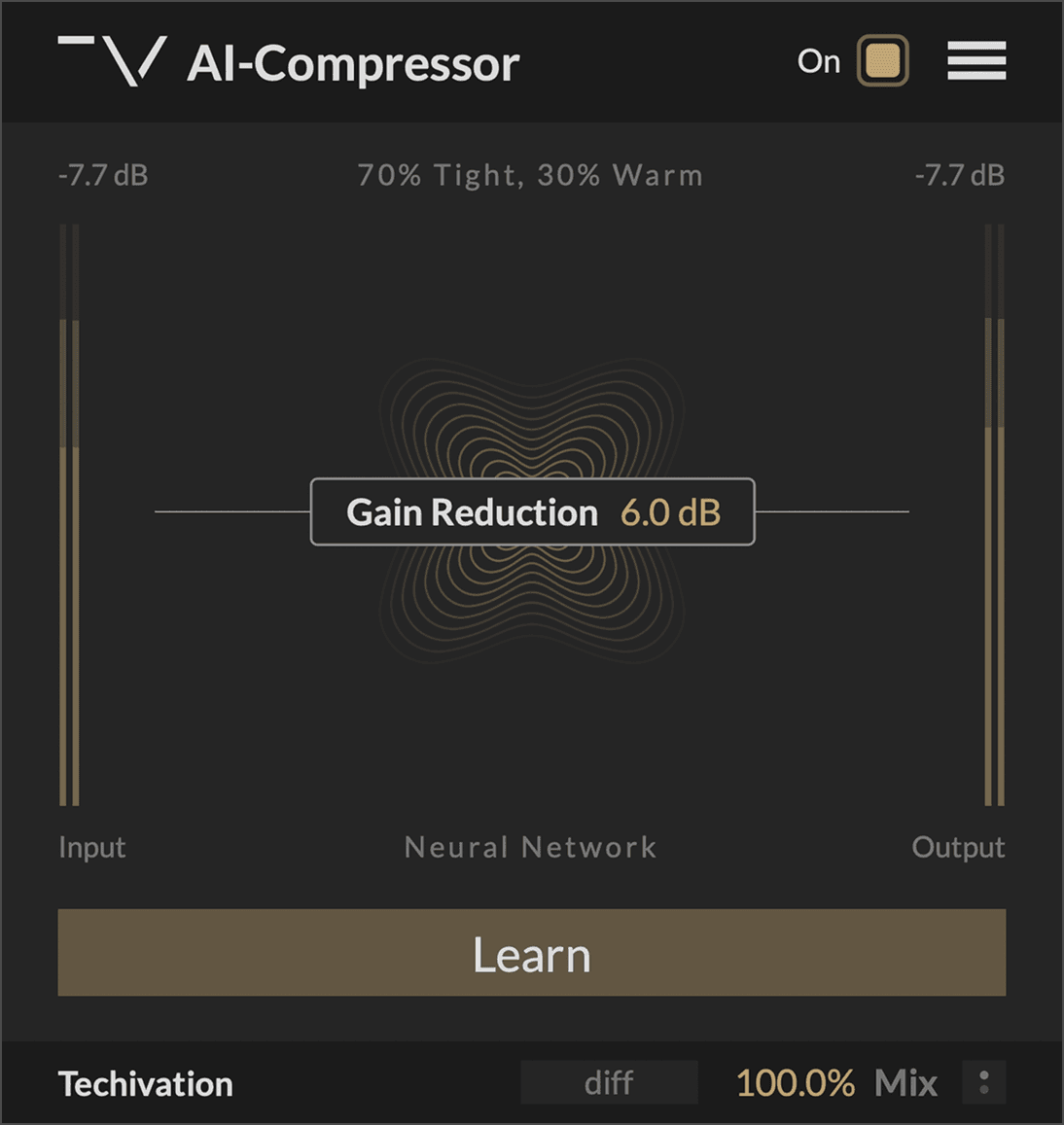
Techivation
AI-Compressor
AI-Compressor is an intelligent dynamics processor that redefines the way you interact with compression. By giving you direct control over the amount of gain reduction, it is the fastest and easiest way to achieve louder mixes. AI-Compressor brings up the subtle details of your track, while preserving the transients and maintaining natural tonal balance.
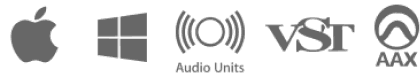
Smart solution for creators
Set your gain reduction, skip the guesswork
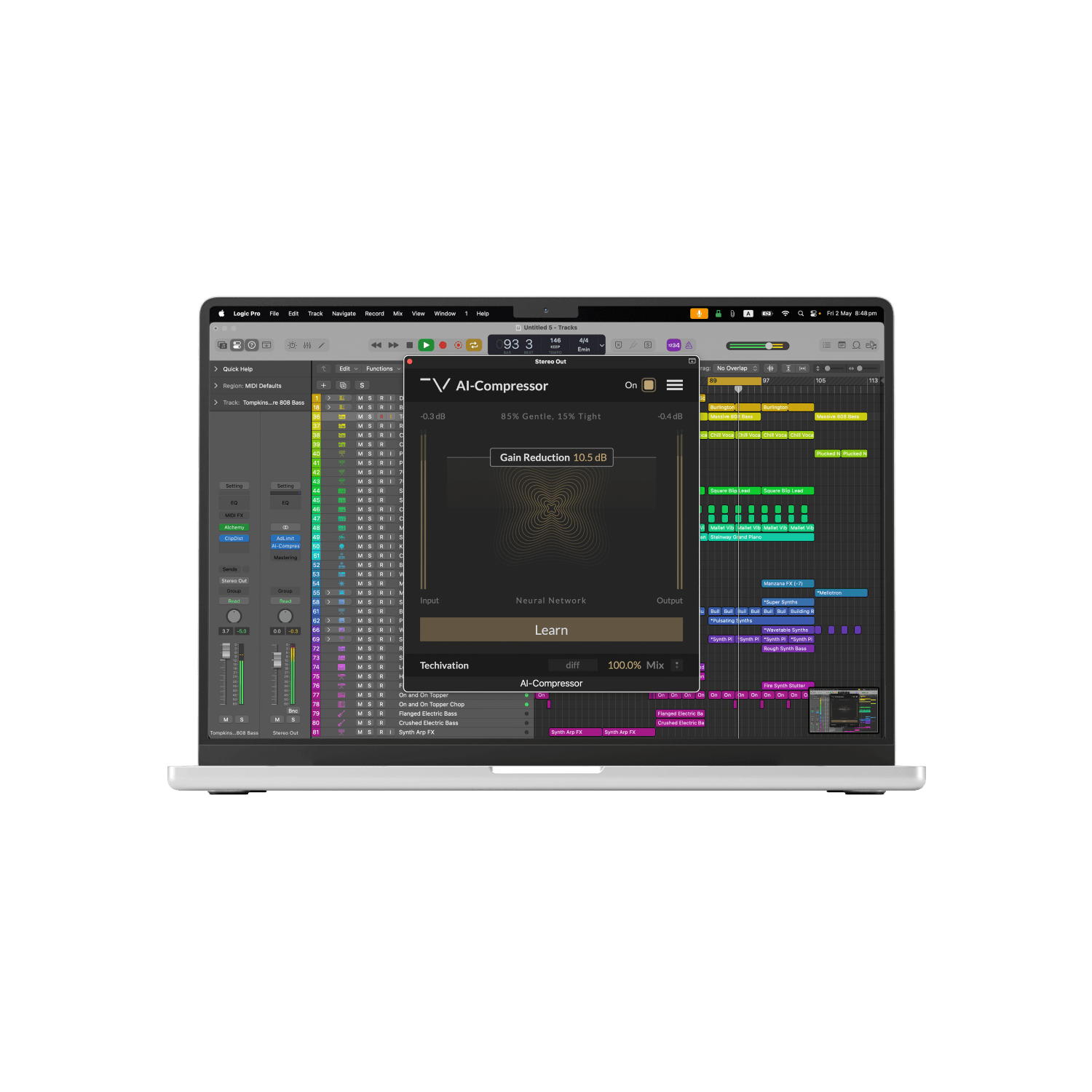
Setting Up a Compressor Has Never Been This Easy
AI-Compressor eliminates the need to manage threshold, ratio, and make up gain by letting you directly set the amount of Gain Reduction that you want. Its advanced algorithm will bring up the subtle details of your track, while keeping the loudest peaks unchanged.
AI-Compressor captures and compresses the entire transient without letting any of it through. Instead of reshaping transients, it preserves them, free of distortion or artefacts. The result is precise and predictable reduction of dynamic range with no need to set attack or release!
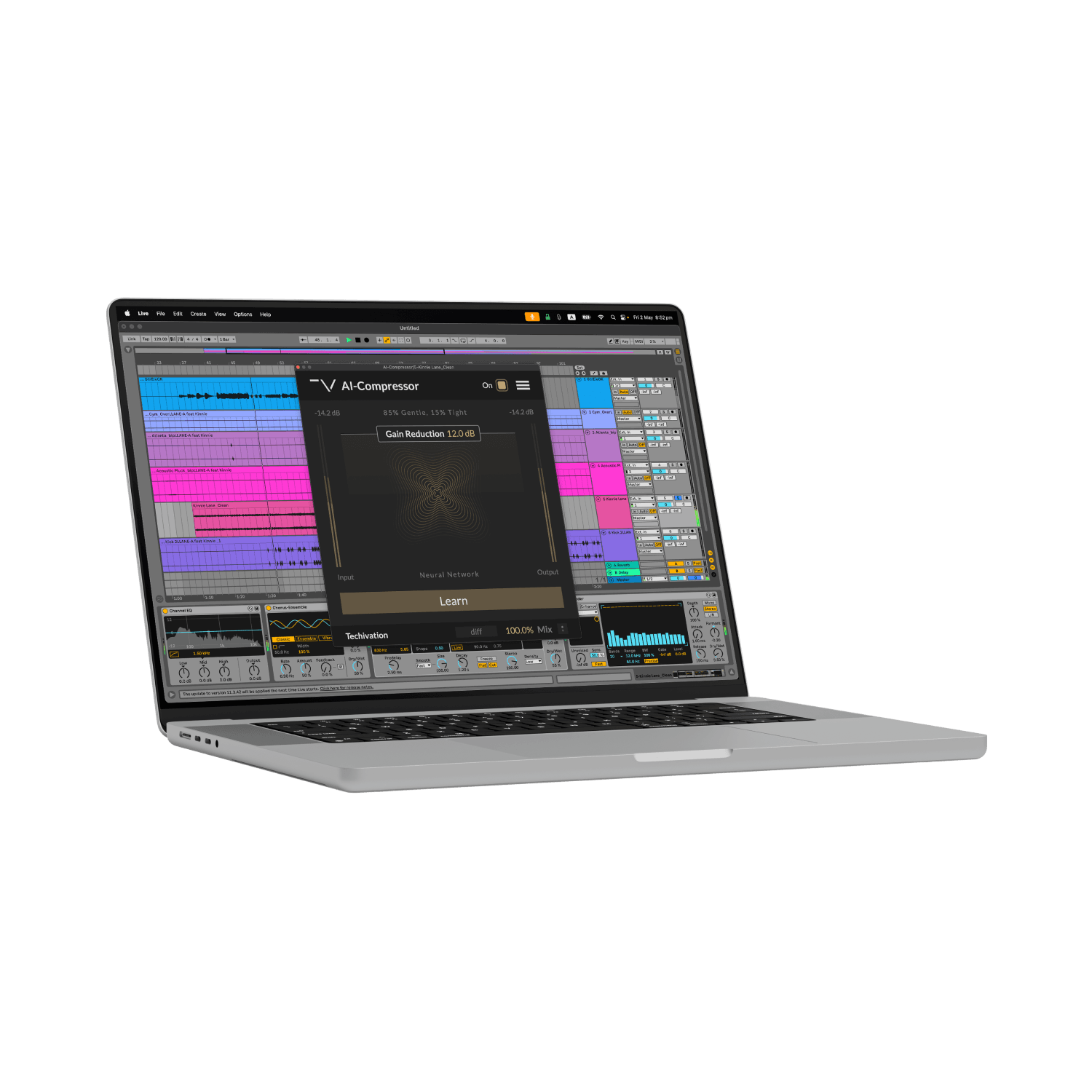
Tonal Balance and Harmonic Transparency
Humans and compressors perceive frequencies differently. AI-Compressor ensures a balanced effect across the spectrum, going beyond the traditional sidechain high-pass. Its Perceptual Filter increases the compression strength for higher frequencies without destroying transients, delivering consistent loudness that feels right.
AI-Compressor is designed to produce no additional harmonics, keeping your authentic tone untouched. It shapes dynamics with precision and clarity, avoiding coloration and completely sidestepping aliasing — no CPU-intensive oversampling required.

Let's hear it in action
Sound Examples
Key Features
Learn Processor
The "Learn" button enables the plug-in to capture and analyse the input and intelligently adapt the algorithm to your sound. AI-Compressor will capture 4 seconds of audio for analysis. Make sure to play the loudest part of your track when learning to get the best results.
Gain Reduction
"Gain Reduction" is the main control of the plug-in. It lets you set precisely how much AI-Compressor will reduce the dynamic range of your audio. The quieter parts will be boosted by the specified amount in decibels, while the loudest peaks will retain their level.
Mix
The "Mix" control lets you blend the compressed signal with the original unprocessed audio. This gives you quick access to parallel compression. Set "Gain Reduction" higher than you normally would for a more aggressive sound, and then blend it with the uncompressed audio by lowering the "Mix" control.
Diff Button
The "Diff" button enables you to listen to the parts of the audio that are being compressed. Use it to audibly perceive the exact changes AI-Compressor makes to your audio. This control makes it easier to fine-tune the "Gain Reduction" amount.
Output Control
"Out" is a transparent gain control applied to the signal after compression.
Enable/Disable Perceptual Filter
The "Enable/Disable Perceptual Filter" menu option lets you decide whether the plug-in should apply perceptual weighting to the compression. Human hearing is less sensitive to lower frequencies. This means that in a balanced track, lower frequency content will have higher gain to compensate for that. As a result, low-frequency elements would be compressed more than high-frequency ones.
Copy/Paste State
The "Copy/Paste State" menu options allow to transfer the entire plug-in state between instances of AI-Compressor. Note that AI-Compressor uniquely tailors its settings for each track, so the same plug-in state should only be used on the exact audio it was trained on.
Input-output level meters
Input-Output Level Meters are visual displays that show the audio levels of the input and output signals before and after processing.
Internal On/Off Switch
The plug-in features a dedicated bypass/on control, which allows for the swift enabling or bypassing of the effect. This user-friendly control is designed to help avoid potential clicks or audio artefacts that may occur when toggling the effect on or off directly within the DAW host.
Scaleable user interface
AI-Compressor’s interface scaling feature lets you adjust GUI size for optimal workflow. Choose from 50% to 150% scaling options to tailor the interface to your preference. Despite scaling, visual quality stays consistent, ensuring clarity. Optimised for high-quality monitors, including retina displays, the plugin maintains its performance across devices.
Undo/redo options
AI-Compressor includes built-in 'Undo' and 'Redo' functions, offering reassurance during audio processing. Easily revert or redo changes, saving time and avoiding potential loss of adjustments. These functions enable experimentation without permanent alterations, enhancing workflow and facilitating informed decision-making in audio production.
Tooltips
AI-Compressor offers tooltips, accessible via the plugin's menu, providing brief descriptions of each UI element when enabled. Tooltips enhance navigation by offering insights into controls and settings, such as function, range, and impact on the audio signal. Enabling tooltips streamlines workflow and facilitates understanding of the plugin's functionality. Simply hover over a control to receive relevant information.
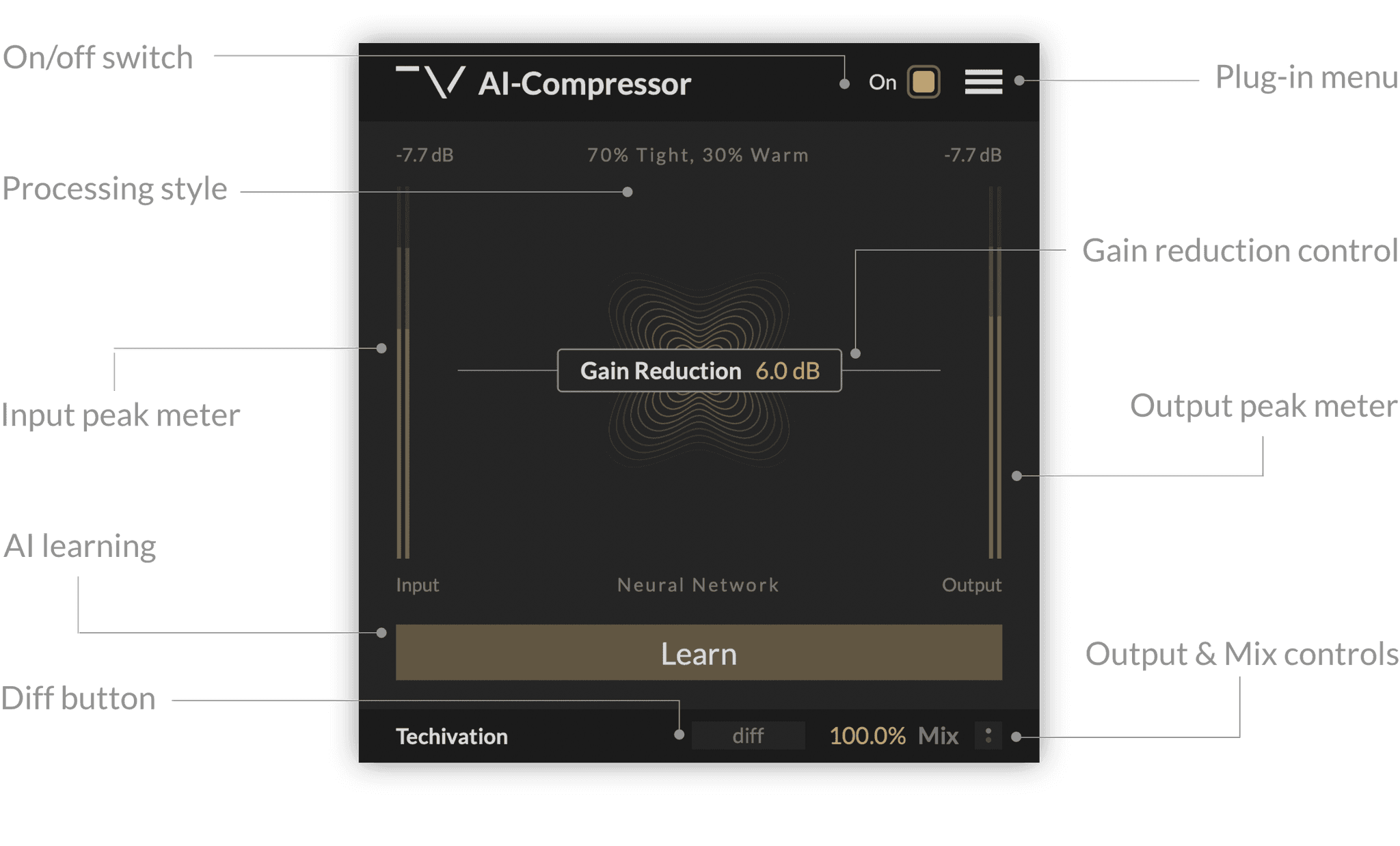
AI-Compressor Frequently Asked Questions
No, unlike M-Compressor, AI-Compressor is not spectral. It uses a brand new time-domain compression algorithm. Spectral processing is not well-suited for controlling peak levels, and our focus with AI-Compressor was on precise control of dynamic range.
AI-Compressor introduces 75 ms of latency which is needed for its advanced lookahead algorithm.
AI-Compressor does not introduce additional harmonics and avoids aliasing without the need for oversampling.
AI-Compressor applies the same amount of gain reduction for both left and right channels. But gain reduction relaxation is performed individually for the stereo channels, as it needs to follow the waveform closely. The result is something in between stereo-linked and stereo-independent operation.
Traditional sidechain filtering can compromise peak level control, as the compressor is not analysing the same waveform that it is processing. And as it usually aims to apply more compression to the high frequencies, it can result in over-compressing the transients. The Perceptual Filter in AI-Compressor is designed to completely avoid both of these problems.
AI-Compressor boosts the quieter parts of your audio, while keeping the loudest peaks untouched. As a result, it increases the overall loudness without raising the peak levels.
Both plug-ins increase the loudness without raising the peaks, but they achieve it differently. AI-Loudener uses harmonic saturation, while AI-Compressor offers uncoloured dynamic range compression. As such, these two plug-ins perfectly complement each other.
For more information visit our support page
System
Requirements
Windows
7 and up as 64-bit VST and VST3, and 64-bit AAX (PT11 and up)
Mac OS
10.15 (Catalina) and higher as VST, VST3, AU, and AAX. Intel processors, and Apple Silicon Chips.
