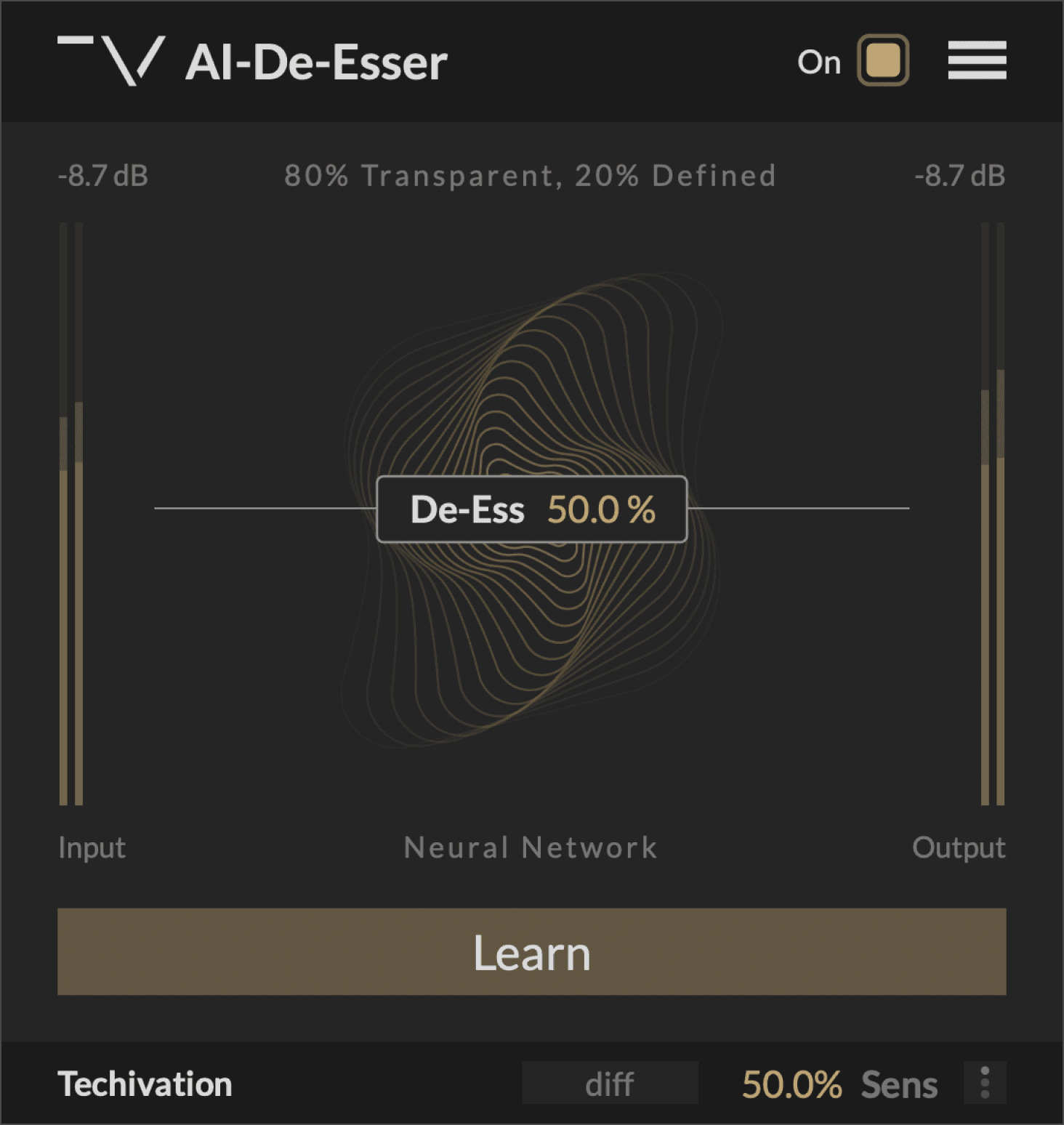
Techivation
AI-De-Esser
AI-De-Esser is a smart de-esser that delivers precise, transparent sibilance control for vocals and any audio material. Its adaptive engine uses machine learning to target high-frequency energy and apply spectral compression only where needed, preserving the natural tone and dynamics. With level-independent performance and an optional “Air” boost, AI-De-Esser ensures your track stays clear and present, even at maximum de-essing strength.
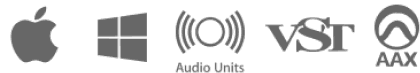
Smart solution for creators
Intelligent sibilance control, polished sound.

Advanced Adaptive Audio Engine
The AI-De-Esser employs our latest advanced audio engine, adapting seamlessly to your audio with our intelligent AI model.
Whether you’re looking for smoother vocals, refined drums, or a bright yet silky-smooth mix, the AI-De-Esser has you covered. Effortlessly achieve a balanced, polished sound every time.

Adaptive Processing Range Selection: Super Precise and Transparent
AI-De-Esser continuously analyses the incoming audio to focus on the part of the spectrum where the high frequency energy is concentrated. The plug-in then assesses how much the targeted range resembles sibilance and whether the energy in that range is excessive, applying spectral de-essing accordingly.
Its level-independent operation guarantees excellent performance even on highly dynamic material. And to top it off, the optional “Air” boost ensures your track never sounds dull or loses presence, even at the highest de-essing levels.

Let's hear it in action
Sound Examples
Key Features
De-Ess
“De-Ess” is the main control of the plug-in. It determines the strength with which the plug-in will selectively suppress sibilant frequencies.
Learn Processor
“Learn” button enables the plug-in to capture and analyse the input and intelligently set the processing parameters. AI-De-Esser will capture 4 seconds of audio for the analysis. Make sure to play the most sibilant part of your track when learning to get the best results.
Sens
“Sens” is a sensitivity control that determines how much of the signal energy should be concentrated in the high frequencies to trigger suppression. Higher “Sens” values result in more parts of the signal triggering the spectral suppression.
Diff Button
“Diff” control enables you to listen to the difference between the processed and original signals. This allows you to audibly perceive the changes made to your audio, making it easier to fine-tune the “De-Ess” and “Sens” amount that is right for your track.
Air mode
“Air Mode” menu option lets you choose whether to enable or disable the “Air” boost, as well as select the oversampling mode for it. When enabled, “Air” applies dynamic saturation to the high end of your track. This ensures that your tracks never sounds dull or loses presence even at the highest “De-Ess” values.
Enable/Disable Mid-Side
“Enable/Disable Mid-Side” menu option allows you to switch the plugin processing between Left & Right and Mid-Side modes. When Mid-Side processing is disabled, the plugin processes the left and the right channels independently. If you need to preserve the stereo balance of your track, switch the processing to the Mid-Side mode.
Output Control
“Out” is a transparent gain control applied to the signal after all other processing.
Mix
“Mix” control allows you to blend between the processed and the original signals, giving you quick access to parallel processing.
Input-output level meters
Input-Output Level Meters are visual displays that show the audio levels of the input and output signals before and after processing.
Internal On/Off Switch
The plug-in features a dedicated bypass/on control, which allows for the swift enabling or bypassing of the effect. This user-friendly control is designed to help avoid potential clicks or audio artefacts that may occur when toggling the effect on or off directly within the DAW host.
Scalable user interface
AI-De-Esser's interface scaling feature lets you adjust GUI size for optimal workflow. Choose from 50% to 150% scaling options to tailor the interface to your preference. Despite scaling, visual quality stays consistent, ensuring clarity. Optimised for high-quality monitors, including retina displays, the plugin maintains its performance across devices
Undo/redo options
AI-De-Esser includes built-in 'Undo' and 'Redo' functions, offering reassurance during audio processing. Easily revert or redo changes, saving time and avoiding potential loss of adjustments. These functions enable experimentation without permanent alterations, enhancing workflow and facilitating informed decision-making in audio production
Tooltips
AI-De-Esser offers tooltips, accessible via the plugin's menu, providing brief descriptions of each UI element when enabled. Tooltips enhance navigation by offering insights into controls and settings, such as function, range, and impact on the audio signal. Enabling tooltips streamlines workflow and facilitates understanding of the plugin's functionality. Simply hover over a control to receive relevant information.
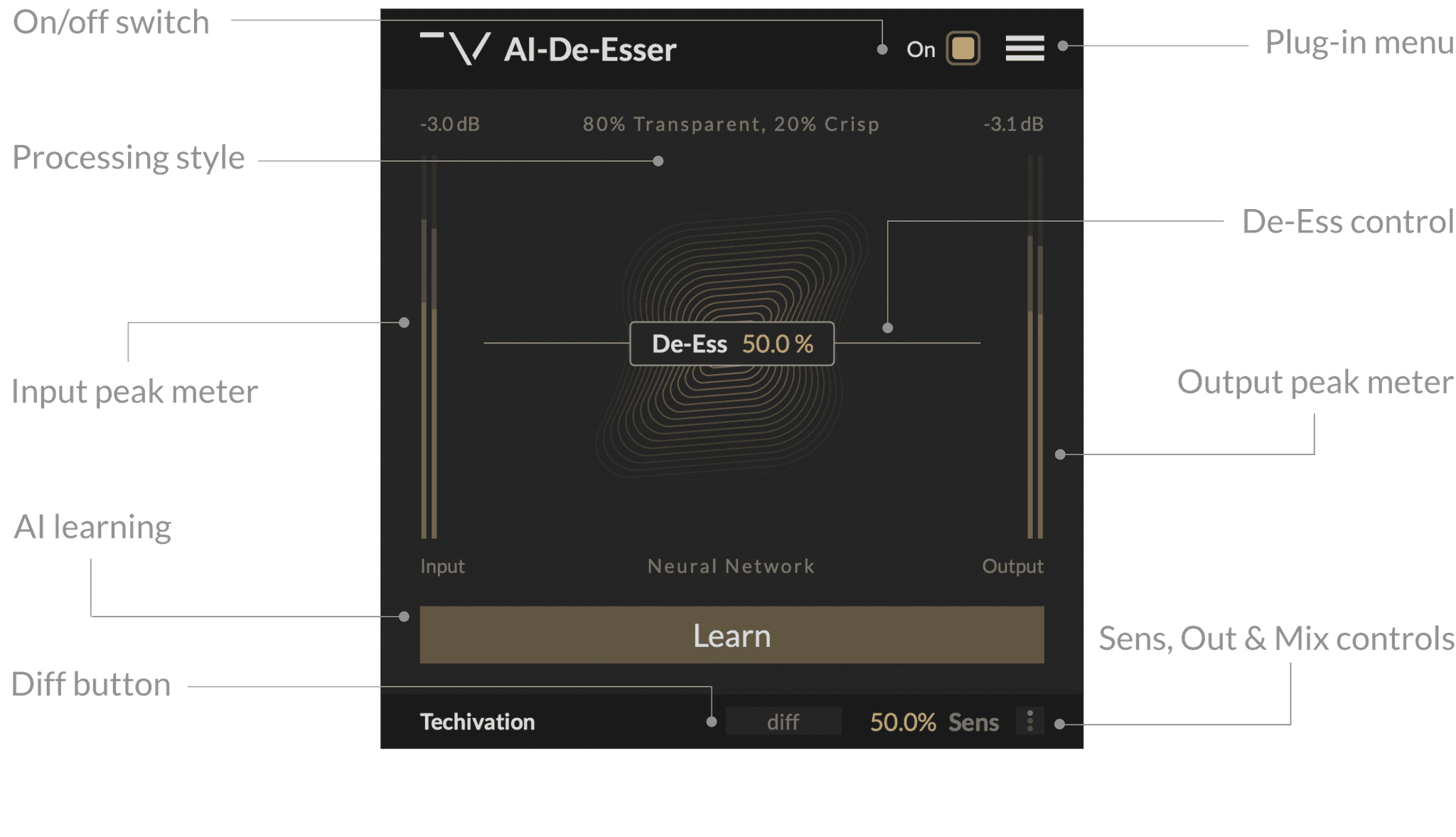
Frequently asked questions
AI-De-Esser uses an improved version of the M-De-Esser audio engine, and it exposes more internal parameters for the AI model to set based on the input signal type.
The main upgrade of the AI-De-Esser engine over M-De-Esser is the adaptive processing range selection. In M-De-Esser, the frequency range affected by the plug-in is fixed. AI-De-Esser is continuously adjusting its processing range based on the input signal. It analyses the incoming audio to identify the range where the most high-frequency energy is concentrated. If the amount of energy in the detected range is excessive, it is spectrally compressed, while the rest of the signal remains unchanged. This means that AI-De-Esser is even more precise and transparent than M-De-Esser.
AI-De-Esser also adds oversampling to the “Air” exciter, improves processing range filtering and the response speed envelope, and more.
Finally, AI-De-Esser exposes more parameters with broader ranges for the AI model to set based on the input signal type. For example, M-De-Esser features three fixed response speed modes: Fast, Med, and Slow. AI-De-Esser exposes a continuous response speed parameter with a wider range for the AI model to take advantage of.
In comparison with traditional full-range de-essers like T-De-Esser 2, AI-De-Esser offers superior selectivity and transparency, combined with the extreme ease of use of the AI-powered plugins.
AI-De-Esser is an easy-to-use transparent de-esser that excels both on vocals and any other sound source. Its algorithm precisely targets and suppresses sibilances with minimal alterations to the tone and dynamics of the original.
The streamlined user interface hides a comprehensive and highly adaptive processing engine, with machine learning used to custom-tailor its every aspect for your audio.
The “Air” feature of AI-De-Esser makes sure that your tracks never sound dull or lose presence even at the highest de-essing strength.
The plugin’s operation is completely level-independent, meaning it performs great even on the most dynamic material.
AI-De-Esser uses a single frequency range that is continuously adjusted during processing. This means that the range is not fixed, but is constantly adapting to the incoming audio to focus just on the part of the spectrum where the most high frequency energy is concentrated.
The plugin then determines how much does the targeted range look like a sibilance and whether energy contained in the range is excessive, and applies spectral compression accordingly.
The exact behaviour of this adaptive range selection is set by the AI model based on the type of the sound source. There is a number of internal parameters that control which kinds of sibilances the plugin is looking for, how selective it is, and how steeply the processing range is isolated. These parameters are set by analysing your audio during learning.
AI-De-Esser exposes two main parameters to the user.
“De-ess” controls the strength of sibilance suppression, similarly to the “Strength” control in M-De-Esser. Additionally, “De-ess” also controls the amount of “Air” (if enabled) added to the signal. Higher “De-ess” strength results in more “Air” being introduced to compensate.
“Sens” control determines how much of the signal energy should be concentrated in the high frequencies to trigger suppression. It corresponds to the “Sensitivity” control in M-De-Esser.
Using the plugin menu, you can also enable or disable the “Air” boost and choose the oversampling amount for it.
In addition to that, AI-De-Esser has a large number of internal parameters that are set by the AI model based on the source material. These include all of the M-De-Esser parameters, as well as new ones unique to AI-De-Esser.
Unlike M-De-Esser, AI-De-Esser doesn’t have a fixed processing range. So instead, there are internal parameters that control how the plugin chooses the processing range.
The AI-De-Esser internal parameters are also more granular. For example, instead of the single “Softness” control in M-De-Esser, there are separate internal parameters for spectral smoothing and compression knee in AI-De-Esser. The response speed of AI-De-Esser is controlled by a continuous parameter with extended range, as opposed to three fixed modes in M-De-Esser.
Finally, the character of the “Air” saturation is adjusted using three internal parameters, while M-De-Esser features a completely static “Air” algorithm.
In both AI-De-Esser and M-De-Esser, the “Air” control applies dynamic level-independent saturation to the frequency range that is then spectrally compressed by the plugin.
In M-De-Esser, the parameters of the “Air” saturator are fixed. In AI-De-Esser, the character of the saturation is adjusted based on the type of input signal (vocal, full mix, etc.)
The “Air” saturator in AI-De-Esser also offers oversampling, which is not present in M-De-Esser at the moment.
AI-De-Esser is designed to minimise the impact on the overall dynamic range of a track. The plugins effect is isolated to the sibilant parts of your audio both in time and frequency. Using spectral compression ensures highly targeted suppression of sibilant frequencies, while reducing the effect on the overall peak levels compared to regular compression.
For more information visit our support page
System
Requirements
Windows
7 and up as 64-bit VST and VST3, and 64-bit AAX (PT11 and up).
Mac OS
10.15 (Catalina) and higher as VST, VST3, AU, and AAX. Intel processors, and Apple Silicon Chips.
