
Techivation
T-De-Esser 2

T-De-Esser 2 is an intuitive and user-friendly De-Esser plugin designed to smooth out high frequencies while preserving a natural and musical sound. It is significantly improves upon the T-De-Esser MK1 in terms of both functionality and audio performance.
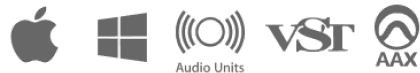
Remove sibilance and harshness, fast
Remove harshness from sound sources that were closely mic’d.
Manage sibilance in vocals and dialog in a transparent manner.
Treat irregular tonal balance caused by poor recording.
Reduce the glare from unnecessarily bright guitar and piano recordings.
Tame piercing synth sounds.
Control the high-frequencies in overheads’ transients, such as snare, hi-hats, or clash.
Give more dynamic range to your tracks while mastering, due to the reduction of unnecessary harsh frequencies.
T-De-Esser 2 can streamline your audio project workflow by saving you both vital time and effort. It works as effectively on individual tracks as it does on buses. It performs admirably in a wide range of implementations, from sound design and post-production to the most demanding of mastering applications.
Quick yet powerful
T-De-Esser 2 has been designed with simplicity in mind. It is fast to set up and easy to use, yet allows you to adjust the processing to your needs.
Start setting up the plug-in by enabling “Filter” output and choosing one of the four frequency range modes. Next, set the plug-in sensitivity by tuning the Processing knob. Finally, adjust the Intensity and Sharpness of the de-esser to your taste.
Artefact-free and Musical De-Esser
Unlike the majority of De-Esser plug-ins available on the market, T-De-Esser 2 gives a pure natural sound while smoothing the high-frequencies.
The only noticeable difference will be the removal of harshness.
Graphic user interface (GUI)
Visuals can distract your hearing, digital graphs are very likely to affect your decision-making when it comes to setting the values. T-De-Esser 2, however, helps you just stay focused on the output sound, rather than how things change visually as you tweak the settings.
Whilst there are only a few knobs and buttons on the GUI, each has a huge impact on the audio sound improvement. Less is more, so just to avoid getting caught in the trap of making infinite, minuscule tweaks, we made sure only to have the essential options available for you on the GUI.
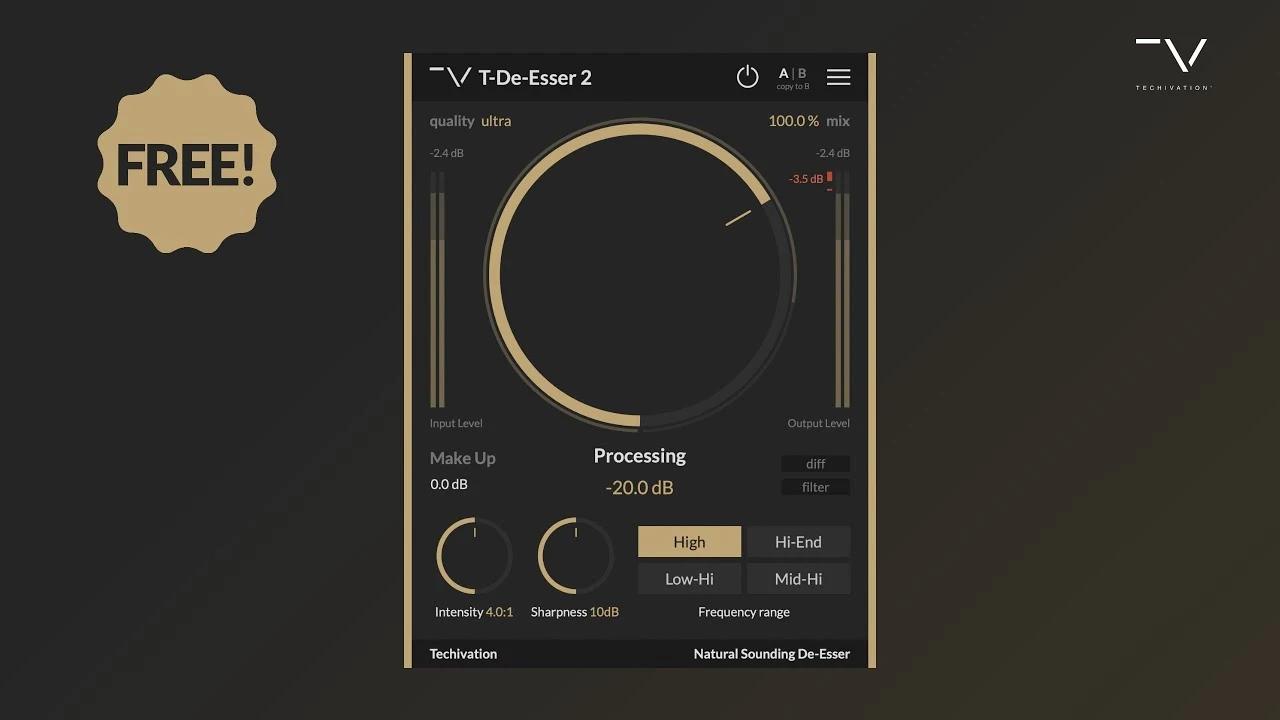
Let's hear it in action
Sound Examples
Key Features
Processing
“Processing” control determines the sensitivity of T-De-Esser 2. When the targeted frequency range exceeds the “Threshold/Processing” level, the whole signal is compressed.
Intensity
“Intensity” controls the strength of compression applied to the signal. It determines how much gain reduction is applied when the targeted frequency range level exceeds the “Threshold/Processing” level. This control functions as a “ratio” control in regular compressors.
Sharpness
“Sharpness” control allows you to choose how gradually T-De-Esser 2 should start applying compression as the targeted frequency range level approaches the “Threshold/Processing” level. This control functions as a “knee” control in regular compressors.
Frequency Range
“Frequency Range” buttons allows you to choose which part of the signal is analysed by T-De-Esser 2 to detect excessive sibilance or harshness.
Make Up
“Make Up Gain” controls the amount of transparent gain applied to the processed signal.
Quality (Oversampling)
“Quality” (Oversampling) control allows to reduce aliasing by internally processing audio at a higher sample rate than the host application. This advanced feature offers you the flexibility to choose from four settings to achieve the desired balance between performance and audio quality: “Off”, “Good (2X)”, “Great (4X)”, or “Ultra (8X)”.
Mix
“Mix” (Dry/Wet) control allows you to blend between the processed and original signals, making it an ideal tool for parallel processing.
Diff & Filter
“Diff” control enables you to listen to the difference between the processed and original signals. This allows you to audibly perceive the changes made to your audio, making it easier to fine-tune the “Threshold/Processing” level that is right for your track.
“Filter” control allows you to listen to just the frequency range that is targeted by the plug-in. By enabling the “Filter” output mode, you can quickly pick the frequency range mode that best captures the sibilance or harshness in your track.
Input-Output Level Meters
Input-Output Level Meters are visual displays that show the audio levels of the input and output signals before and after processing.
Internal On-Off Switch
The plug-in features a dedicated bypass/on control, which allows for the swift enabling or bypassing of the effect. This user-friendly control is designed to help avoid potential clicks or audio artefacts that may occur when toggling the effect on or off directly within the DAW host.
Scalable user interface
The interface scaling feature in T-De-Esser 2 allows you to customise the size of the GUI to suit your preferences and optimise your workflow. With a range of scaling options available, from 50% to 150%, you can personalise the interface to match your visual and working style.
Undo/redo options
T-De-Esser 2 comes with the handy feature of built-in 'Undo' and 'Redo' options, providing added peace of mind while working on your audio processing. With these functions, you can easily revert to previous settings or redo changes that were made in error, saving time and eliminating the stress of potentially losing valuable adjustments.

Frequently asked questions
A De-Esser is a tool for lowering the loudness of high frequencies usually above 1kHz that may cause spitting or piecing when an “ess” or “shh” sound is made.
The most common usage for de-essers is for fixing sibilance issues on vocal recordings, however, as the T-De-Esser 2 works in a different way than regular types of de-essers, it can be useful for several kinds of sound sources, such as drums, guitars, keys, etc.
We recommend using the T-De-Esser 2 as the first instance of your plug-ins chain. However, sometimes it is also ideal to use it after EQ or use a second instance of T-De-Esser 2 after EQ. For example, you may want to fix some harshness and sibilance issues of a recording using a first T-De-Esser 2 instance, then boost more high-end frequencies using an EQ to brighten up the sound and use a second T-De-Esser 2 in the chain to smooth out the boosted high-end.
Of course. We allow users to take advantage of our free T-De-Esser 2 plug-in for their audio projects, whether it's personal or commercial audio projects. However, we do not permit third parties to upload/share or sell our plug-in installers. Please our terms and conditions for more information on this.
Of course. The T-De-Esser 2 offers oversampling up to 8X, which effectively reduces aliasing by internally processing audio at a higher sample rate than the host application.
For more information visit our support page
System
Requirements
Windows
7 and up as 64-bit VST and VST3, and 64-bit AAX (PT11 and up).
Mac OS
10.11 (OS X El Capitan) or higher as 64bit VST, VST3, and AU, and 64-bit AAX, Intel, and Apple Silicon Chips.








