T-Compressor:Three Facts You Should Know

T-Compressor is a result of innovation and long research on making the proper audio compression process faster, and smoother. It also brings more possibilities to boost the users’ creativity.
We stepped in to make a significant difference in the workflow of audio compressing, and as most people are used to the basic and traditional audio compressors that have been out for years, we expected them to put some more attention to their first sight to fully get used to this powerful and unique tool.
Great changes for improvements and big impacts often come with the price of refreshing some older methods and habits. We are aware of that, and it’s our number one goal to make positive impacts in the way artists create and produce, at all costs.
In this article, I want to point out three things you should know about the way T-Compressor operates.
1. How do the “Attack” and “Release” work in T-Compressor?
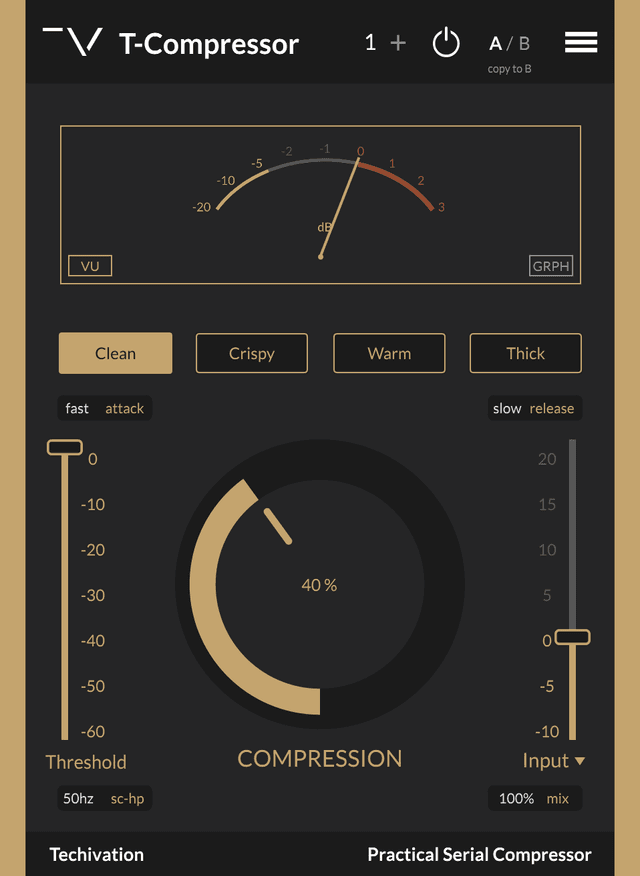
On the interface of the T-Compressor, you can switch between “Fast” and “Slow” for both “Attack” and “Release” options. But how would that work?
The way you control the “Attack” and “Release” speed is by turning the compression knob. As you push the compression amount from 0% to 100%, depending on whether you have fast, or slow “Attack”, and “Release” selected, the “Attack” and “Release” speed automatically change along with the ratio of the compressor.
For instance, if you select the fast “Attack”, it doesn’t mean it’s a static amount set at a certain value. It means as you go from 0% to 100% on the compression amount, along with the ratio, your “Attack” speed will continue to change from slower to faster. This makes it variable so you can quickly find the sweet spot somewhere between.
Following that, if you select the slow “Attack”, as you turn the compression knob, your “Attack” speed will keep decreasing. The same thing happens with the “Release”. So if your “Release” is set as “fast“, it means as you push the amount of the compression, your “Release” speed keeps getting faster and faster.
Therefore, if you have a fast “Attack” selected along with a fast “Release”, as you turn the compression knob, your “Attack” speed keeps getting faster, while your “Release” speed also keeps getting faster along with it.
This method makes it easier to put the focus on listening to the actual sound, rather than getting distracted by tweaking different knobs and values on “attack” and “release”. The way the T-Compressor takes care of these settings makes the process faster and more accurate to decide on setting up the right compression amount on different sound sources, for different purposes. A lot of changes continue to happen automatically as you change the compression amount on each selected mode, making you use your ears more than your eyes for getting the right sound.
When to select the Fast, or Slow “attack” and “release” modes?
Selecting the Fast “Attack” mode is ideal for smoothing transients and controlling dynamics. It will also take the punchiness away if you turn the major compression knob too much in certain sounds.
Selecting the Slow “Attack” mode is ideal for making the sounds punchier and more aggressive as the compressor lets a bit of the initial signal through before it kicks in.
Having the Slow “Release” selected makes the compression effect you set more ideal for smoothing out dynamic performances. It helps to push the sounds back in the mix, making them sound far away. Selecting the Slow “Release” is also useful when working on low-frequency sounds. However, selecting that and turning the major knob too much may suck the life out of your sound, leaving it sound dull and flat.
So, as an example, if you want to trim transients and make them sound smoother, you can select the Fast “Attack” mode, along with the Fast “Release” mode, and turn the compression knob to find the right spot. That means as you turn the knob, both “Attack” and “Release” speeds get faster and faster along with the ratio of the compressor.
Quick Tip:
When you set the major knob on a certain amount, switching the “Attack” and “Speed” modes will quickly change the compressors’ behavior and sound as each operates differently on different amounts of compression amount, making it easier for you to experience how the speeds of “Attack” and “Release” would work for different purposes.
What if I want a medium “Attack” or “Release” speed?
As mentioned above, selecting Fast “Attack” or Fast “Release” does not mean they will behave super fast with a static speed. This only means They will continueto get faster and faster as you turn the major compression knob amount.
Cheat Sheet:
Fast “Attack”: Attack speed continues to get faster as you turn the compression knob. Slow “Attack”: Attack speed continues to get slower as you turn the compression knob.
Fast “Release”: Release speed continues to get faster as you turn the compression knob. Slow “Release”: Release speed continues to get slower as you turn the compression knob.
2. How does this method of controlling “Attack” and “Release” speed make the serial compression feature in T-Compressor more effective?
The T-Compressor allows you to add up to three instances of the same plug-in on the same window and switch through them like a web browser.
So if you add three compressors to your chain that means the output of the first compressor will get into the second compressor, and the output sound of the second compressor will go through the third compressor.
Now with the quick way of setting the compression setting in T-Compressor, it is also super easy and quick to set up multiple compressors with different effects on a sound to control more dynamics or create cooler sounds.
You will be able to apply a more gentle compression amount on each with different settings, making a more impactful sound. Finding the sweet spot on each compressor, allows you to move on fast and smoothly to build up your perfect serial compression chain for your sound.
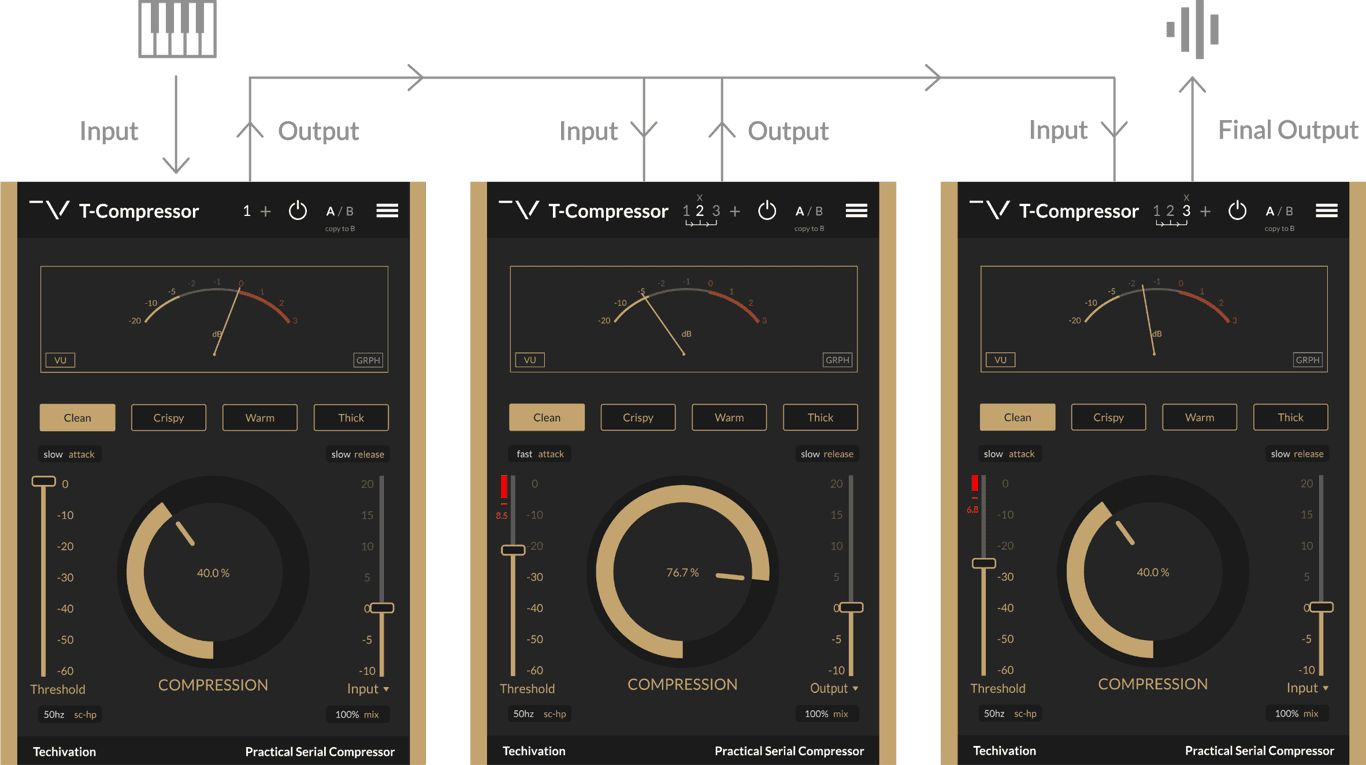
As an example, if you’re looking to trim the transients slightly on the first compressor, you just select the Fast “Attack” and Fast “Release” modes, and quickly find the sweet spot on that compressor for that purpose, while going through making more punch on the second compressor by selecting the Slow “Attack” and Fast “Release” mode.
3. What makes the Dry/Wet “Mix” knob more special and outstanding in T-Compressor?
1. How do the “Attack” and “Release” work in T-Compressor?
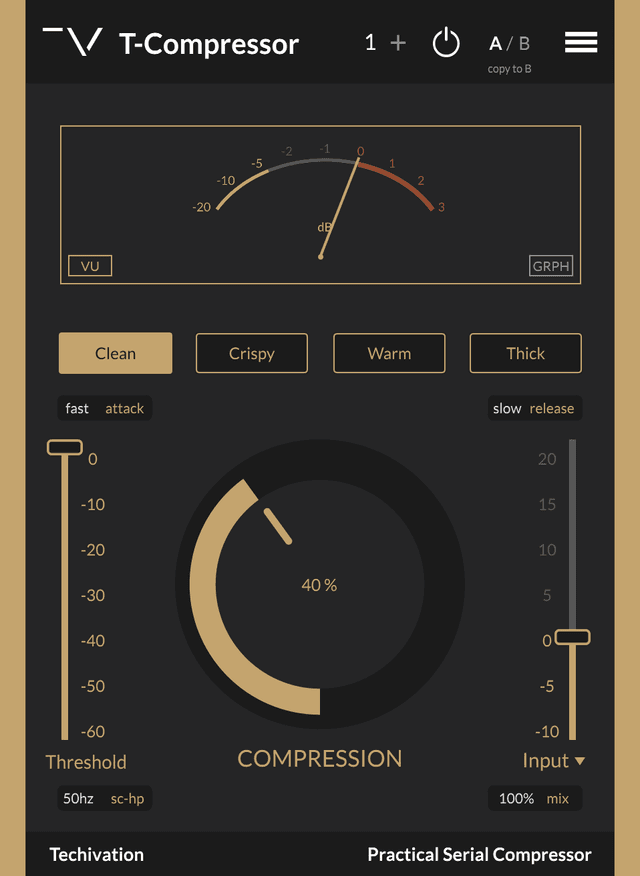
The fact that you have three compressors going through each other right at your fingertips while having different settings and colors on each of the three compressors, makes the parallel processing way cooler and unique in the T-Compressor.
The “mix” feature on each compressor works separately. This means if you keep all three compressors at 100%, all three of them have a full effect on the audio passing through them. So the output of the first compressor which leads to the second one will be considered the dry signal for the second compressor’s “mix”, while the output of the second one will be considered the dry signal for the 3rd one.
Following that, if you set the “Mix” at 100% on the first compressor in the chain, and 50% on the second one, it means the input for the 3rd one contains 50% of the output of the first compressor in the serial chain along with 50% of the output of the 2nd compressor as its as dry signal.
There are so many ways you can take advantage of all these variables connected to each other in the T-Compressor, so be sure to continue testing out different settings on each to create more unique sounds. I will be sharing more information and tips related to the T-Compressor in the next articles.
Watch this video to learn more.
By Amin Asbaghipour – Techivation Founder
Share this Article
Featured in this post

![M-EQ Review By Czar [Video]](/_next/image/?url=https%3A%2F%2Fcdn.sanity.io%2Fimages%2F9uzzx98j%2Fproduction%2F341fd252af5cfdce3815b27290e6ccf6b1185b98-1280x720.jpg&w=2048&q=75&dpl=dpl_FkGg4SGWZpw8jGLWphrkqrkYhWQk)


