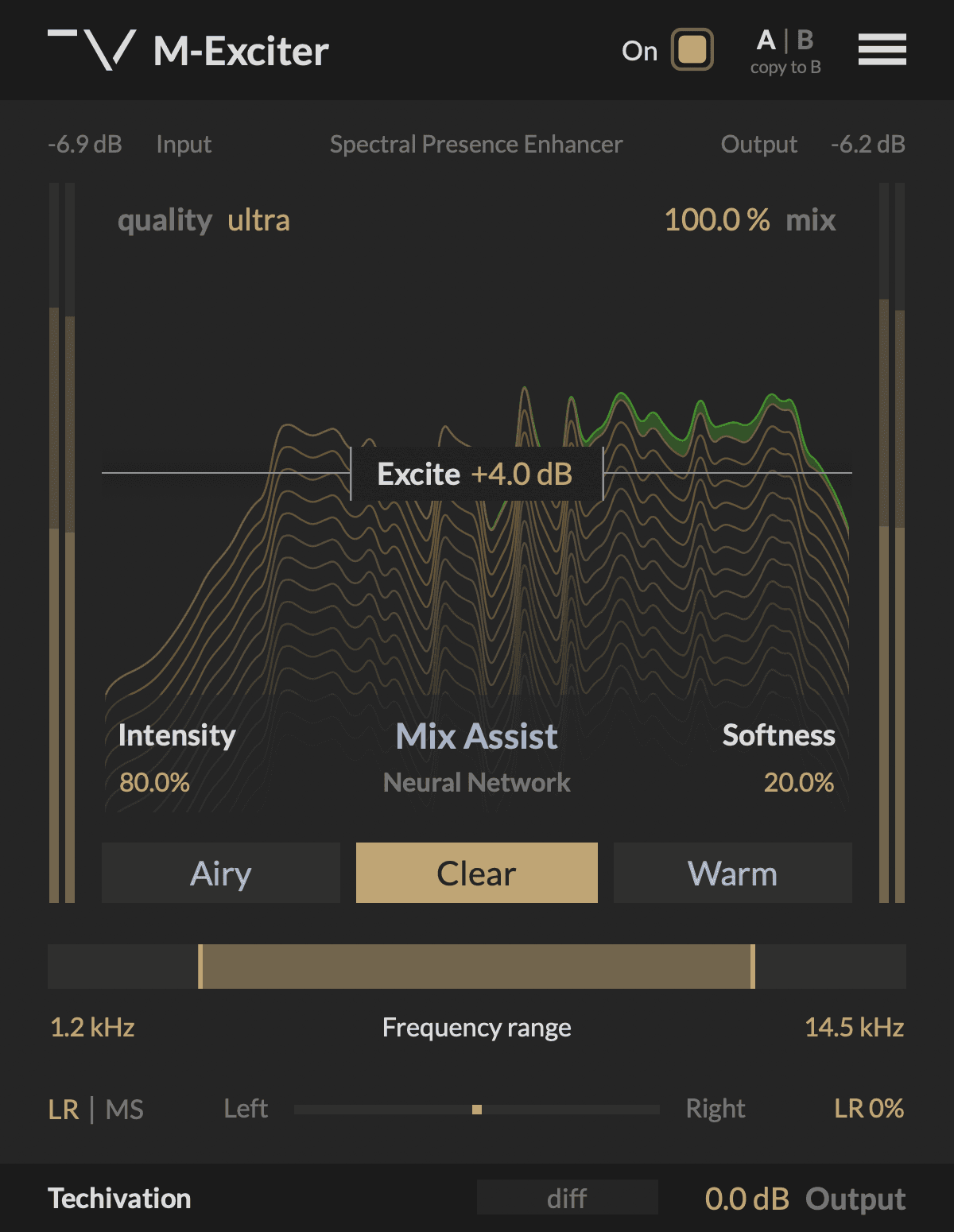
Techivation
M-Exciter
M-Exciter is a high-fidelity harmonic enhancer that generates high-frequency content as an organic extension of your audio. It applies intelligent spectral shaping to add air and presence with mastering-grade clarity and perfect phase preservation.
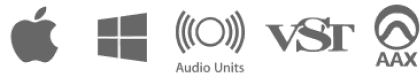
Smart solution for creators
Brightness that naturally extends the original sound
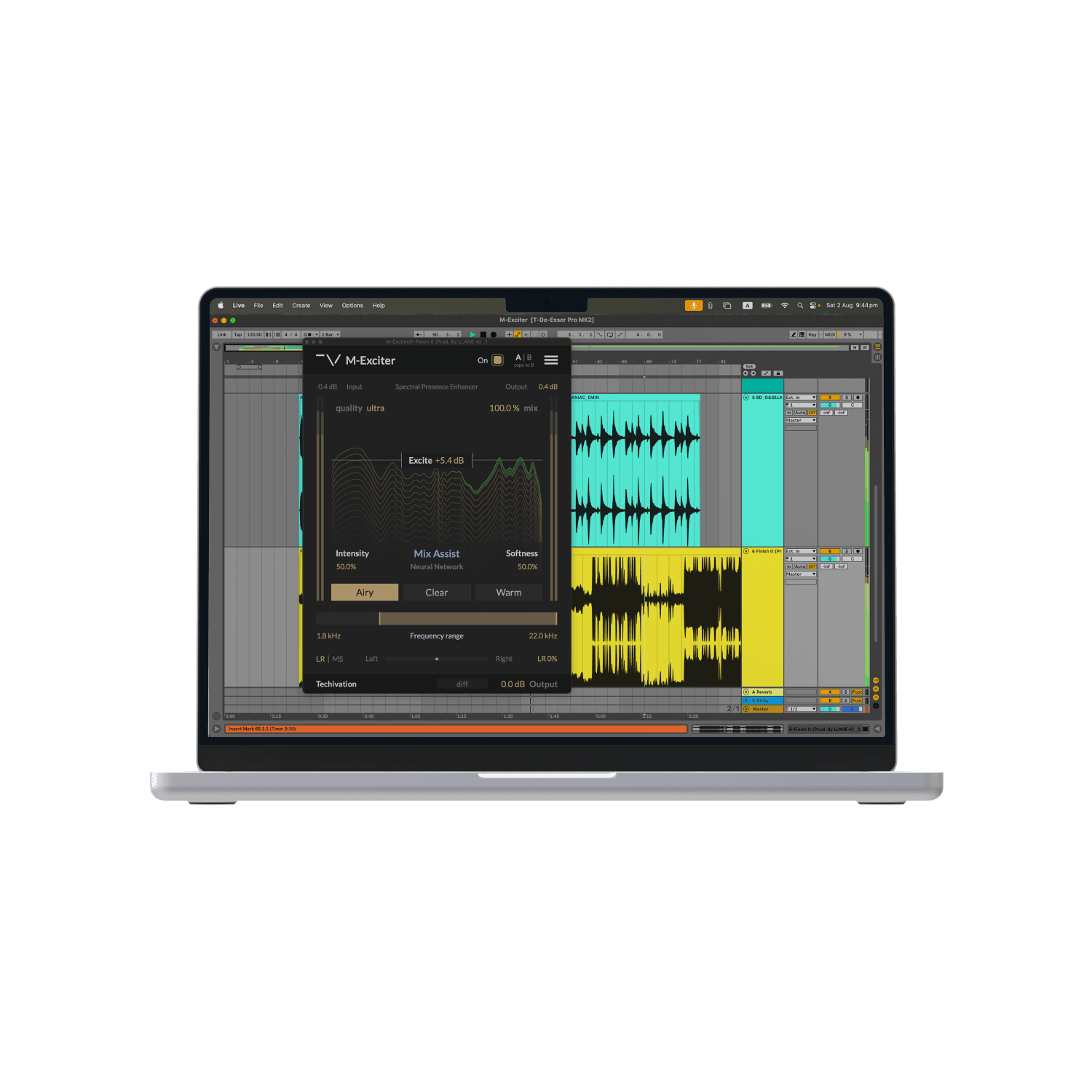
Add high-end definition without harshness
M-Exciter creates new high-frequency content by analysing your audio and generating new overtones for the fundamental tones in your input. The result is a clear and musical top end that compliments up your mix without sounding harsh or brittle.
The real-time spectral suppression engine keeps the added high-frequency energy under control, ensuring it never becomes overbearing. The minimal interface puts every critical control within reach, giving you fast, precision sonic enhancement with zero distractions.
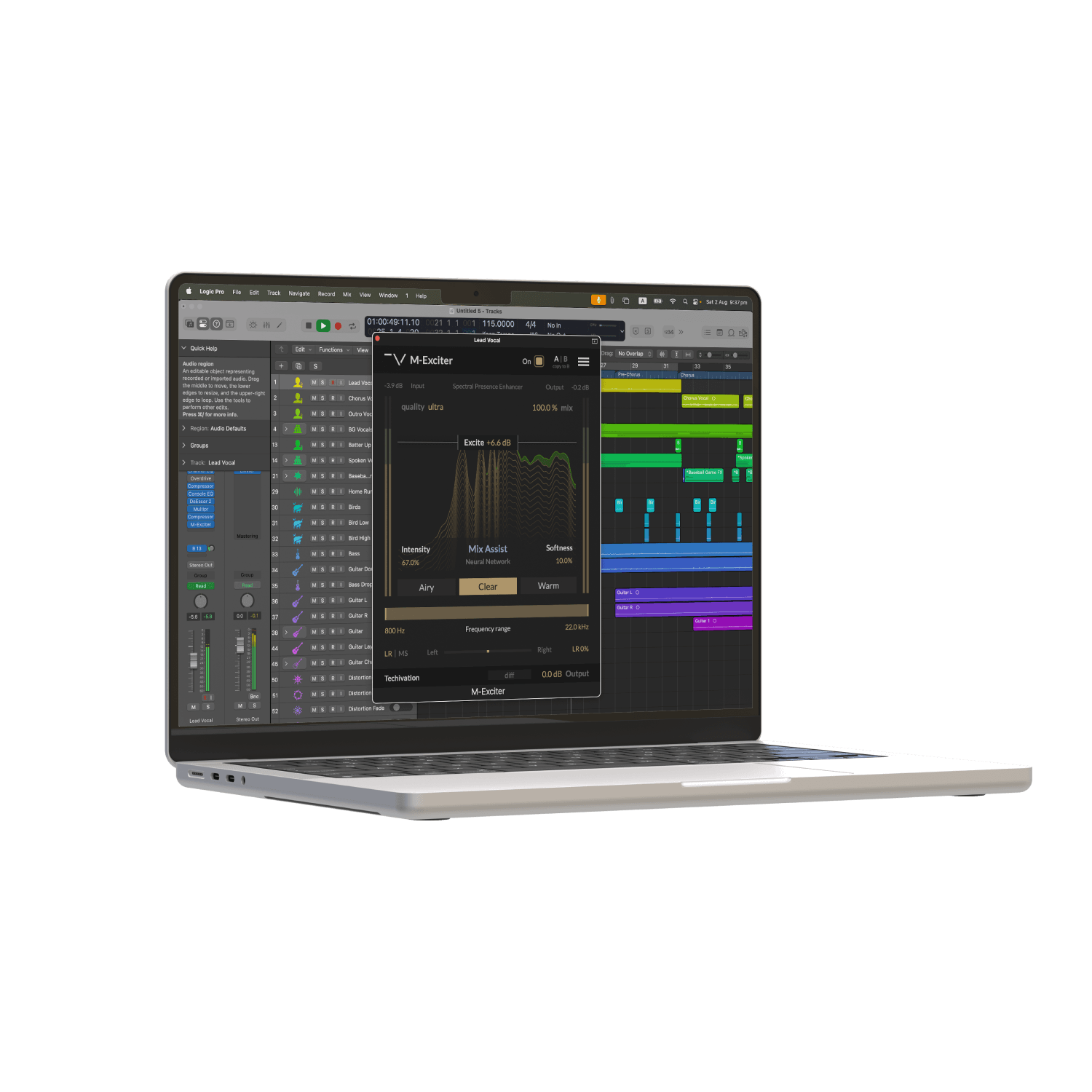
Mastering-grade brightness with perfect phase preservation
M-Exciter was built to fix what other exciters get wrong. Most tools increase brightness at the cost of introducing harshness or smearing the transients. M-Exciter uses controlled harmonic generation and shaping that respects the tonal balance of your track, making it reliable for both mixing and mastering.
The harmonic content generated by M-Exciter is spectrally blended in with perfect phase preservation, meaning that your transients remain sharp and punchy. This seamless integration with the original audio feels organics, not exaggerated. With key parameters always front and centre, you can shape the presence of your track fast.

Let's hear it in action
Sound Examples
Key Features
Excite
“Excite” sets the boost amount in decibels for the generated harmonics in the selected frequency range. Higher “Excite” values result in more presence and brightness added to your track. At 0.0 dB, harmonics are still generated, but not boosted.
Intensity
“Intensity” controls the intensity of harmonics generated in the selected frequency range. Higher “Intensity” values result in denser, richer overtones generated by the plug-in, while lower values produce a more subtle effect.
Softness
“Softness” limits the amount of energy M-Exciter can add to the selected frequency range. This control ensures that harmonics are only added to the signal when needed, preventing the output from sounding harsh or brittle.
Internally, “Softness” sets the relative threshold for dynamic spectral suppression of the added harmonics. This suppression only affects the spectral content generated by M-Exciter, so the output can never be less bright than the original signal.
Harmonics Modes
With the “Airy / Clear / Warm” buttons, you can choose the character of the harmonics added by the plug-in.
• "Warm" harmonics are stronger and more pronounced.• "Airy" harmonics are more subtle and have a breathy quality to them.• "Clear" harmonics strike the balance between the other two options, offering an open and lush sound.
Frequency Range
Use the “Frequency range” slider to choose the range in which harmonics are added. It lets you control where M-Exciter will boost presence and brightness of your track.
The lower end determines the frequency above which high-frequency content generated by M-Exciter is added. The upper end is usually left at maximum, but lowering it can create a darker sound.
Oversampling
By clicking “quality”, you can select the optimal oversampling setting. Higher oversampling provides better results but requires more CPU power, so choose based on your system’s capabilities.
Mix Assist
The “Mix Assist” button enables the plug-in to capture and analyse the input and intelligently set the processing parameters. M-Exciter captures 3.5 seconds of audio — play the busiest part of your track for best results.
Dry/wet Mix
The “Mix” control allows you to blend between the processed and the original signals, giving you quick access to parallel processing.
Mid-Side & LR
The “Left-Right / Mid-Side” section allows switching between LR (left-right) and MS (mid-side) modes. In LR mode, channels are processed independently. In MS mode, stereo balance is preserved.
Diff Button
The “Diff” button lets you listen to the difference between processed and original signals, making it easier to fine-tune parameters.
Output Control
“Output” controls the amount of clean gain applied to the processed signal.
Internal On/Off Switch
A dedicated bypass/on control allows enabling or bypassing the effect without clicks or artifacts, unlike toggling from the DAW directly.
Scalable User Interface
The interface can be scaled from 80% to 150%, allowing you to personalise the GUI for your workflow.
Undo/Redo Options
Built-in Undo and Redo provide safety while working. You can revert or redo changes easily.
Tooltips
An optional 'Tooltips' feature shows short descriptions when hovering over controls. Great for quickly learning the interface.
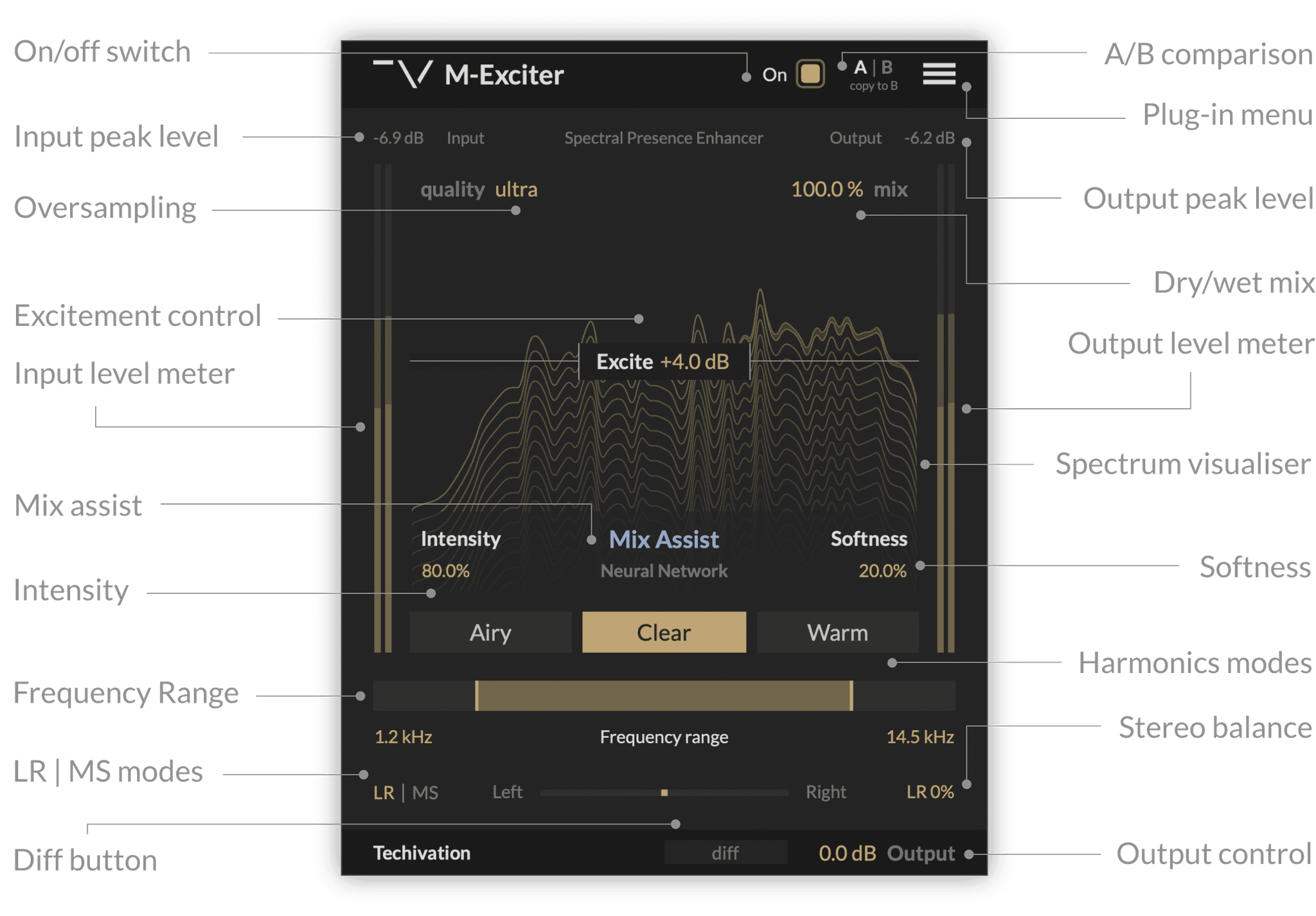
M-Exciter Frequently Asked Questions
M-Exciter uses advanced spectral suppression to control the amount of high-frequency energy added to your audio to avoid harsh or brittle sound. The harmonic content generated by M-Exciter is spectrally blended in with perfect phase preservation, ensuring that your transients remain sharp and punchy.
Yes. M-Exciter is effective on vocals, instruments, drums, buses, and full mixes. Its processing adapts to the input, making it suitable for both individual tracks and full mixdowns during mastering.
No. M-Exciter was specifically designed to avoid the common problems of traditional brightness enhancement. Its spectral suppression engine reduces exaggerated peaks, sibilants, and harsh overtones without altering the integrity of your sound.
It's suitable for both. M-Exciter offers mastering-grade clarity and balance, but it's just as useful for mixing tasks where controlled top-end enhancement is needed.
Not at all. M-Exciter follows Techivation's minimal interface philosophy. Key parameters are presented up front, so you can achieve polished results quickly without unnecessary adjustments.
For more information visit our support page
System
Requirements
Windows
7 and up as 64-bit VST and VST3, and 64-bit AAX (PT11 and up).
Mac OS
10.15 (Catalina) and higher as VST, VST3, AU, and AAX. Intel processors, and Apple Silicon Chips.
